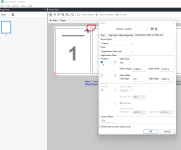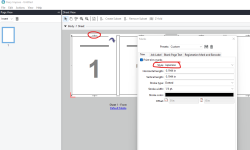To all who use Fiery Impose, does anyone know how to get center crop marks? Normally we open files in Illustrator and save with crop marks so we can get center marks, but it seems like such an unnecessary step. It seems like a huge oversight that Fiery Impose wouldn't provide center marks.
Thanks!
Thanks!