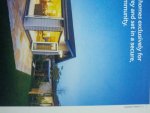P
PrintingInLincs
Guest
The pdf shows no issue, nor does the preview in fiery but we've noticed the actual print has a ghost image of a "roadmap in the sky" visible.
Images attached. Initially we thought these looked great but once you notice this "sky roadmap" you can't unsee it really.
In the design the dark roadmap is below the sky area.
We've changed the drums in the past week as well all of the inks so we don't understand the issue.
Any advice on this please?
Thanks.
Images attached. Initially we thought these looked great but once you notice this "sky roadmap" you can't unsee it really.
In the design the dark roadmap is below the sky area.
We've changed the drums in the past week as well all of the inks so we don't understand the issue.
Any advice on this please?
Thanks.