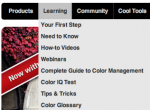V
Visualaid
Guest
I do not understand how to use icc profiles. I downloaded one for the epson9880 for some exhibition canvas matte roll our production manager bought.(the roll is not actually for the 9880 according to all the paperwork/instructions, the closest was 9890)
i put the icc file in the colorsync folder with the others.
When I'm printing(making a pdf) out of indesign for example how do I use that profile?
How do I make my monitor and the printed file look the same also?
!I guess I'm not even using any color management!
Judge me if you must, but I've never really had to deal much with this in my career. I hope you guys can help me instead.
I've done a little research online but I still don't understand how to assign icc profiles or use them or what have you.
i put the icc file in the colorsync folder with the others.
When I'm printing(making a pdf) out of indesign for example how do I use that profile?
How do I make my monitor and the printed file look the same also?
!I guess I'm not even using any color management!
Judge me if you must, but I've never really had to deal much with this in my career. I hope you guys can help me instead.
I've done a little research online but I still don't understand how to assign icc profiles or use them or what have you.
Last edited: