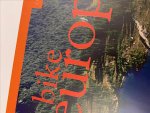climberdmm
New member
Hey Everybody!
Long time viewer of the forum, first time poster.
Hoping someone here has a similar setup as us and can help us out with some image quality issues revolving around prepress, RIP and an iGen 150.
We just installed an iGen150 with a Xerox FreeFlow RIP. We use Fusion Pro Creator 10x for all our VDP and imposition.
The quality of print on the iGen150 is absolutely terrible
(terrible gradients, terrible color, it's just making clients mad that our quality has degraded so much from our old Versant 80 with an EX80 RIP).
So... here's the typical prepress...
1. Export to PDF/VT from Fusion Pro Creator
2. RIP in standard que (600x600x8) -- use embedded colometric and color profiles
3. RIP takes forever
4. Finally prints
5. Print quality sucks
We have tried so many configurations on the freeflow we can think of, redesigning PDF's from scratch, creating text outlines etc etc. Typical PDF we run is 500 pages, even if the total print run is 10k pages, we split the PDF file into 500 page chunks to cut down on RIP time to print.
One major example that is easy to explain to give you all a visual on, is that commonly, all text has a small, white outline.
Of course, the iGen150 is not on service so we have no help from Xerox training on here. It was installed by Milo so we believe it's top-notch.
Any help would be greatly appreciated!!!
Long time viewer of the forum, first time poster.
Hoping someone here has a similar setup as us and can help us out with some image quality issues revolving around prepress, RIP and an iGen 150.
We just installed an iGen150 with a Xerox FreeFlow RIP. We use Fusion Pro Creator 10x for all our VDP and imposition.
The quality of print on the iGen150 is absolutely terrible
(terrible gradients, terrible color, it's just making clients mad that our quality has degraded so much from our old Versant 80 with an EX80 RIP).
So... here's the typical prepress...
1. Export to PDF/VT from Fusion Pro Creator
2. RIP in standard que (600x600x8) -- use embedded colometric and color profiles
3. RIP takes forever
4. Finally prints
5. Print quality sucks
We have tried so many configurations on the freeflow we can think of, redesigning PDF's from scratch, creating text outlines etc etc. Typical PDF we run is 500 pages, even if the total print run is 10k pages, we split the PDF file into 500 page chunks to cut down on RIP time to print.
One major example that is easy to explain to give you all a visual on, is that commonly, all text has a small, white outline.
Of course, the iGen150 is not on service so we have no help from Xerox training on here. It was installed by Milo so we believe it's top-notch.
Any help would be greatly appreciated!!!