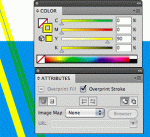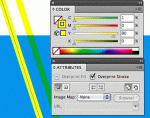Printing from CS4 Illustrator, there is a problem with some stroke colors with the overprint attribute checked, knocking out within a process color file. Illustrators overprint preview on the monitor looks correct but separations printed from Illustrator show some objects strokes are overprinting (correct) and some are not.
Usually, we print spot color separations from Illustrator and have never noticed this problem. Recently we’ve printed the same type of image data (mostly colored objects without transparency or other complicated issues) as process color separations and discover that the Illustrator preview of overprints cannot be relied on. The same incorrect output results when printing to a PDF using In-Rip Separations and viewing in Acrobat or printing to a Harlequin RIP so it doesn’t appear to be a RIP issue.
Previous Illustrator versions did not seem to exhibit this print to preview “stroke overprint” inconsistency. We have checked preferences and tried several workstation installs of Adobe with the the same results. Using InDesign to print the Illustrator files fixes the problem but it seems strange that Illustrator won’t print simple native objects correctly.
Open to suggestions!
Thanks,
Dan
Usually, we print spot color separations from Illustrator and have never noticed this problem. Recently we’ve printed the same type of image data (mostly colored objects without transparency or other complicated issues) as process color separations and discover that the Illustrator preview of overprints cannot be relied on. The same incorrect output results when printing to a PDF using In-Rip Separations and viewing in Acrobat or printing to a Harlequin RIP so it doesn’t appear to be a RIP issue.
Previous Illustrator versions did not seem to exhibit this print to preview “stroke overprint” inconsistency. We have checked preferences and tried several workstation installs of Adobe with the the same results. Using InDesign to print the Illustrator files fixes the problem but it seems strange that Illustrator won’t print simple native objects correctly.
Open to suggestions!
Thanks,
Dan