wonderings
Well-known member
I have not seen this before, but it seems repeatable even when making a sample job. Document size is 4 x 7.25 with a .33" bleed around. It is then set to print on a 5.5 x 8.5 sheet, centred.
Now normally the page info is in this position:

But using the layout I mentioned above, it comes out like this:
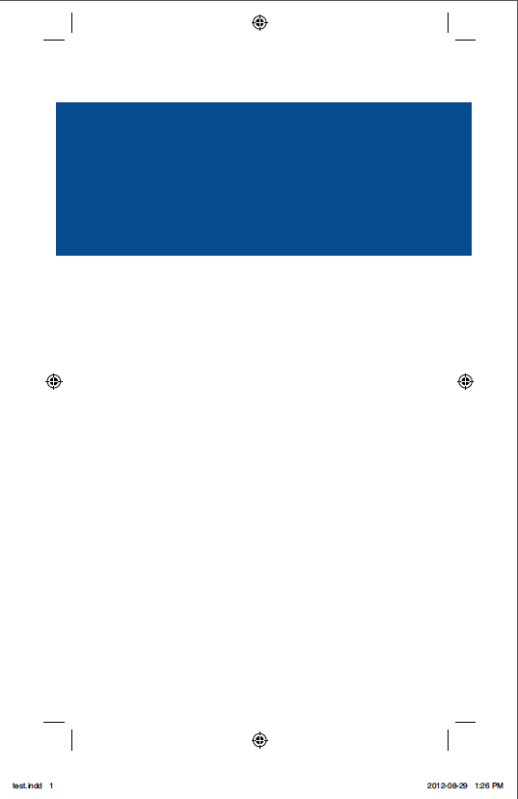
Any idea why the page info would be pushed down like that and mess up the image being centre on the page? This is in Adobe CS6 in OS 10.8.1
Now normally the page info is in this position:

But using the layout I mentioned above, it comes out like this:
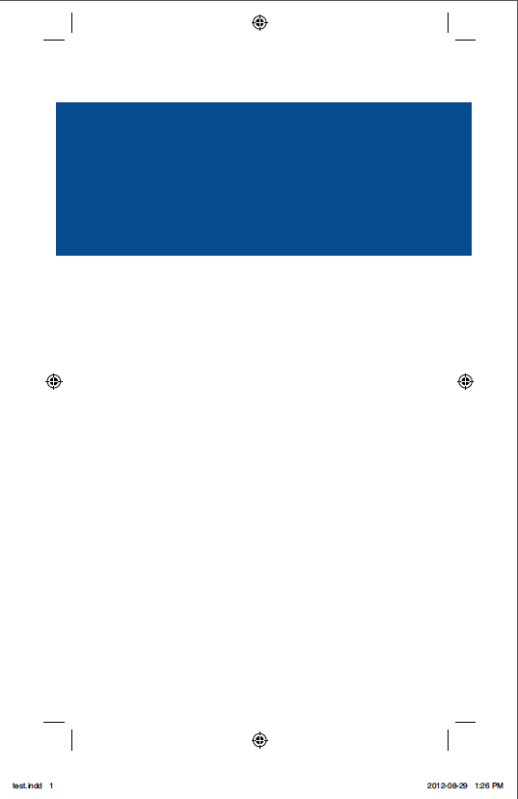
Any idea why the page info would be pushed down like that and mess up the image being centre on the page? This is in Adobe CS6 in OS 10.8.1













