I've got a problem with the Konica Minolta C6100 and C3070, using Fiery Command Workstation - they print a certain CMYK formula (100, 89, 31,35) too red. To the point where it is purple, not blue. This CMYK was a color choice to substitute for PANTONE 282C. All print vendors that print orders are sent to do not have this problem with this CMYK number - as to be expected their blues are inconsistent from shop to shop, but they are blue not purple. PANTONE spot blues don't have this problem, even this CMYK number when converted to and exported as an RGB is closer to 282C when printed. This problem gets worse when those CMYK numbers are applied to a transparency or gradient.
Calibrations are regularly performed, calibrations specific to stock are performed.
Anyone know why this is happening? Anyone having this same problem? Any solutions?
Example attached - the image one left is before prepress adjustment for color, the print on the right is after.
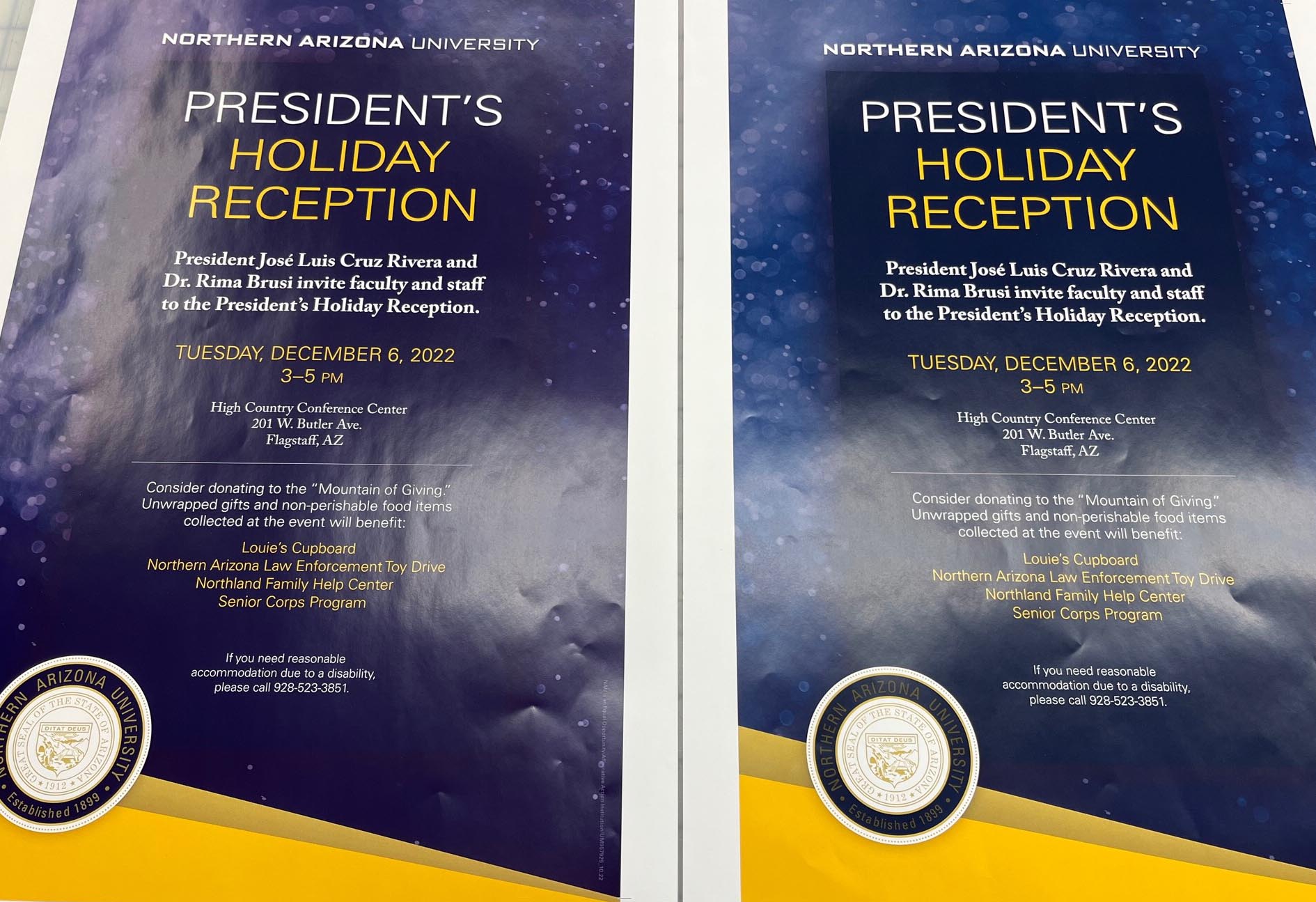
Calibrations are regularly performed, calibrations specific to stock are performed.
Anyone know why this is happening? Anyone having this same problem? Any solutions?
Example attached - the image one left is before prepress adjustment for color, the print on the right is after.











