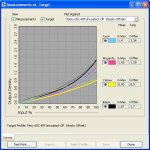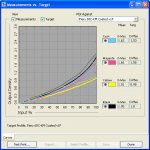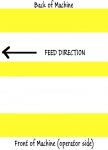Hi All,
A few months ago I noticed that our cyan goes flat towards the end of the calibration curve. Our tech has looked at our machine, we've had charger, drum, and developer unit changed out... but the odd curve continues.
Any one here seen this sort of thing before or might know what the issue is?
I've also tried a different ES-1000 and same issue. Used my ES-1000 at another C6500 and no issue on the curve at that site.
I've attached a screenshot of the measurements curves.
Thanks!
A few months ago I noticed that our cyan goes flat towards the end of the calibration curve. Our tech has looked at our machine, we've had charger, drum, and developer unit changed out... but the odd curve continues.
Any one here seen this sort of thing before or might know what the issue is?
I've also tried a different ES-1000 and same issue. Used my ES-1000 at another C6500 and no issue on the curve at that site.
I've attached a screenshot of the measurements curves.
Thanks!