StillWaiting
Well-known member
Okay here it goes.
Can I move all the objects on one layer to the right at the distance of the original Trim box plus 0.25 inches.
Then expand the Trim box to the new artwork.
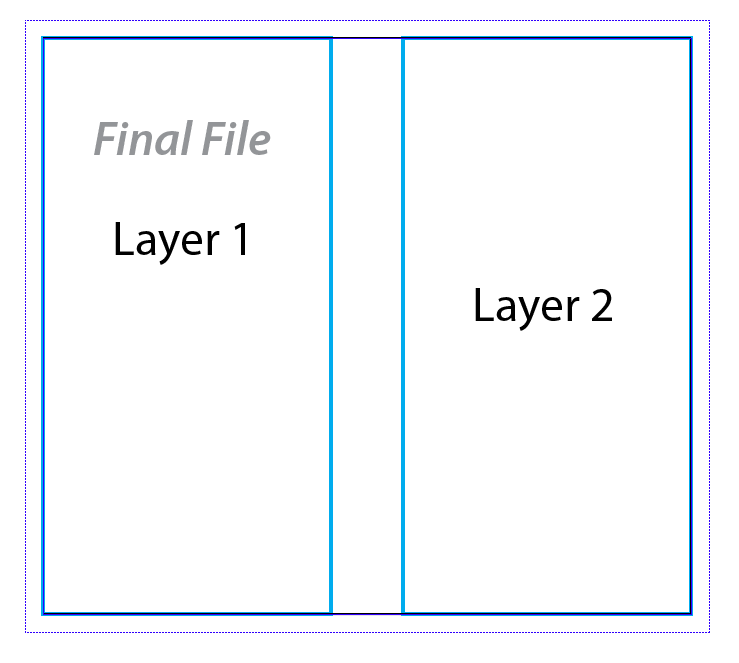
Can I move all the objects on one layer to the right at the distance of the original Trim box plus 0.25 inches.
Then expand the Trim box to the new artwork.












