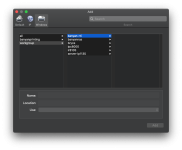Mac OS 10.14.6 Mojave
Heidelberg Quicksetter 400
RTI Rip-Kit v3
There are two queues for the one machine: QS350 for separations and QS350Mono for composites.
We have a new iMac, and we cannot add the platemaker to it.
The other two iMacs have both queues.
I know how to add a regular printer, but I cannot add the platemaker to the new iMac. (need both queues) We have tried copying files and trying to match the settings of a functioning iMac, but it won’t work.
Can someone please walk me through this?
Heidelberg Quicksetter 400
RTI Rip-Kit v3
There are two queues for the one machine: QS350 for separations and QS350Mono for composites.
We have a new iMac, and we cannot add the platemaker to it.
The other two iMacs have both queues.
I know how to add a regular printer, but I cannot add the platemaker to the new iMac. (need both queues) We have tried copying files and trying to match the settings of a functioning iMac, but it won’t work.
Can someone please walk me through this?