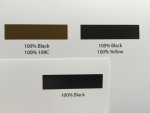Hi, I'm trying to find an answer to a problem I encountered at work today.
The three swatches below have been printed using an older Epson proofer (apologies, I don't have the exact model handy). The pdf I printed from was exported as PDF/X-4:2008. The two swatches at the top were setup in Illustrator where one colour is multiplying (overprinting) the other.
I can't understand why black overprinting PMS 109C results in a colour which is lighter than 100% black. Shouldn't I get a very similar result to when black overprints Process Yellow as seen in the swatch on the right? I wondered whether the proofer might be simulating Trans White in the yellow PMS ink, but as you can see from the other photo PMS 109C has no Trans White in it.
The job I am ultimately trying to create proofs for will be labels printed flexo. So my question is:
Is the proofer giving me an incorrect indication of how black and PMS 109C will overprint one another, or is there a reason the swatch on the left looks so different to the swatch on the right?
Cheers.
The three swatches below have been printed using an older Epson proofer (apologies, I don't have the exact model handy). The pdf I printed from was exported as PDF/X-4:2008. The two swatches at the top were setup in Illustrator where one colour is multiplying (overprinting) the other.
I can't understand why black overprinting PMS 109C results in a colour which is lighter than 100% black. Shouldn't I get a very similar result to when black overprints Process Yellow as seen in the swatch on the right? I wondered whether the proofer might be simulating Trans White in the yellow PMS ink, but as you can see from the other photo PMS 109C has no Trans White in it.
The job I am ultimately trying to create proofs for will be labels printed flexo. So my question is:
Is the proofer giving me an incorrect indication of how black and PMS 109C will overprint one another, or is there a reason the swatch on the left looks so different to the swatch on the right?
Cheers.