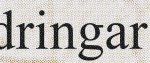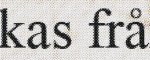I understand that a mix between old softs, old computer, old RIP and new files can cause some issues...
... but althought I have PostScript level 3 RIPs that both comply with Adobe's specifications for the CS3, I had already these troubles in the early times I used the CS3 (including Acrobat 8), just after I bought it brand-new in 2007 (only some days after it has been released in France) with a brand-new MacPro running the last OS available...
I can unserstand that Acrobat 8 is today no more up-to-date with new Adobe's stuff, but I cannot understand that Acrobat 8 - which is able to read PDF 1.7 - has issues and is not "up-to-date" with PDF 1.3 or 1.4, even created by a CS4???
PDF 1.3 is a "norm" established by Adobe, and a PDF 1.3 outputted from Adobe's ID CS4 should have the same 1.3 structure than a PDF 1.3 outputted from Adobe's ID CS1 (or even ID 1.0) and should work with any AcrobatPro from 4 to 9...
(or is there an hidden digit after "1.3", and PDF 1.3 outputted by InDesign CS4 are in fact PDF "1.35" althougt Acrobat 8 is limited to PDF "1.34" and CS5 will product PDF "1.36")
... but I also have the same troubles with MY own PDFs, that I outputted MYSELF from MY InDesign CS3 (exported or distilled): it doesn't work and Acrobat 8 crashes, althought ID CS3 and Acrobat 8 are both parts of the same suite and should normally "match" together!
(and there is no relationship with the "age" of the RIP, cause when I print in separations Acrobat crashes with all printers I tried: my physical printers/RIP and even most recent up-to-date (virtual) printers, and it works fine when I send composite datas from Acrobat 8 with the In-RIP séparation feature of my old RIP turned on)
I wish I had some answers for you but I don't. I see the same stuff. Sometimes Acrobat is the tool of choice. Sometimes InDesign. Sometimes Illustrator. Different problems with the same PDF versions. Makes no sense a lot of time but the one thing I have noticed is that if I stick with PDF 1.4 and above with transparency intact, CS4 apps, and using the APPE 2.x RIP I have far fewer problems than before with the CPSI RIP. That thing was always an adventure.