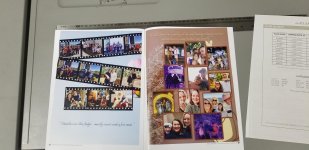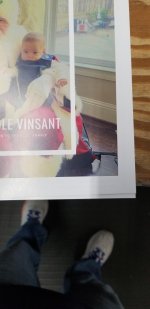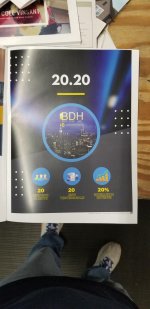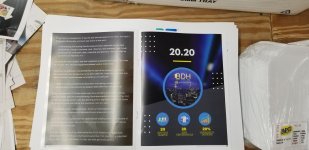jlassiter76
Member
Hi all,
We have a Ricoh C9210 with a Plock and RCT unit. I'm printing a ton of full bleed magazines on mostly gloss 80# or 100# sheets. We got the new Plock last September and all was running fine until recently. Now everything I run through the RCT is skewing when it's cutting and my magazines are off when it finishes them. You can see at the bottom how it's not folding properly (I'm guessing due to the poor cut).
It's almost like the paper gets to the RCT and then it doesn't roll through correctly causing the bad trim on the top and bottom. This is the 2nd plock we've had and I remember having this issue before and the tech put an anti-static kit on it and that seemed to fix it except for digest size booklets, which I still had to hand feed.
Now we bought a anti-static kit for the new one and we're still having the skewing/cutting issue.
My Ricoh tech can't seem to figure out the issue because we're the only one in town that he services that has an RCT unit. I guess I'm looking to see if anyone has experienced this issue and what they've done to remedy it. I'm not 100% certain it's a static issue. It did start happening in the colder months, but now it's humid and warm again (Alabama) and I'm still having the same problem.
If I print sheets that do not need trimming in the RCT, I have no issues. We bought the RCT to do the trimming so I didn't have to, but now I'm back to trimming huge stacks of paper again and using the convenience feed tray (which is hit or miss) or hand feeding them, which is not productive at all.
Thanks for listening. Images attached.
We have a Ricoh C9210 with a Plock and RCT unit. I'm printing a ton of full bleed magazines on mostly gloss 80# or 100# sheets. We got the new Plock last September and all was running fine until recently. Now everything I run through the RCT is skewing when it's cutting and my magazines are off when it finishes them. You can see at the bottom how it's not folding properly (I'm guessing due to the poor cut).
It's almost like the paper gets to the RCT and then it doesn't roll through correctly causing the bad trim on the top and bottom. This is the 2nd plock we've had and I remember having this issue before and the tech put an anti-static kit on it and that seemed to fix it except for digest size booklets, which I still had to hand feed.
Now we bought a anti-static kit for the new one and we're still having the skewing/cutting issue.
My Ricoh tech can't seem to figure out the issue because we're the only one in town that he services that has an RCT unit. I guess I'm looking to see if anyone has experienced this issue and what they've done to remedy it. I'm not 100% certain it's a static issue. It did start happening in the colder months, but now it's humid and warm again (Alabama) and I'm still having the same problem.
If I print sheets that do not need trimming in the RCT, I have no issues. We bought the RCT to do the trimming so I didn't have to, but now I'm back to trimming huge stacks of paper again and using the convenience feed tray (which is hit or miss) or hand feeding them, which is not productive at all.
Thanks for listening. Images attached.