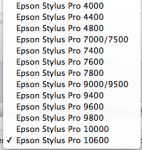Andreas Paul
New member
Hi Folks
I got a problem here. Our old proof-device (HP Designjet 2500) broke down, so we needed a replacement fast.
We bought an Epson SC-T 7000, but now I have the problem that I can´t print on it through nexus rip.
I already tried different workflows and settings, but it seems that nothing reaches the device.
I was calling the esko hotline for trouble-shooting and they told me that it´s no longer supportet to adress proof-devices through nexus and I need an additional software called Flex Proof E light.
Now I´m really pissed of, because nobody told me the support for new proof-devices will be dropped, I need another expensive software package if I want to continue proofing and the printer I just bought is not even supported.
Ok, now here´s my question:
Is there any workaround for that?
I don´t want to give any more money to Esko just to be able to print on my device.
The proofs don´t need to be color acurate, I just need form proofs in original size.
I hope somebody can help.
Thanks in advance for reading all my bitching around, but I feel better already
I got a problem here. Our old proof-device (HP Designjet 2500) broke down, so we needed a replacement fast.
We bought an Epson SC-T 7000, but now I have the problem that I can´t print on it through nexus rip.
I already tried different workflows and settings, but it seems that nothing reaches the device.
I was calling the esko hotline for trouble-shooting and they told me that it´s no longer supportet to adress proof-devices through nexus and I need an additional software called Flex Proof E light.
Now I´m really pissed of, because nobody told me the support for new proof-devices will be dropped, I need another expensive software package if I want to continue proofing and the printer I just bought is not even supported.
Ok, now here´s my question:
Is there any workaround for that?
I don´t want to give any more money to Esko just to be able to print on my device.
The proofs don´t need to be color acurate, I just need form proofs in original size.
I hope somebody can help.
Thanks in advance for reading all my bitching around, but I feel better already