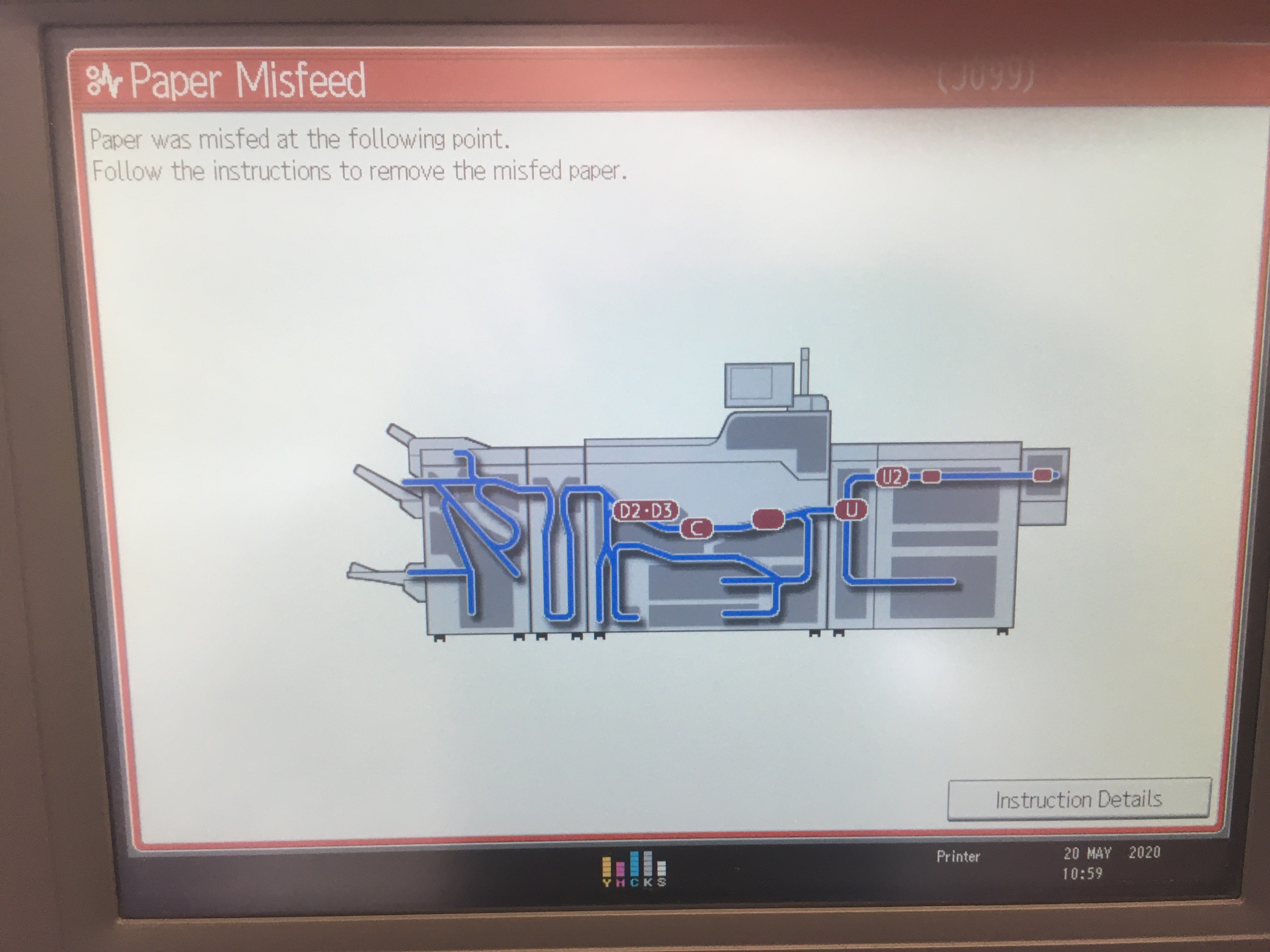Oldmacuser
Member
Hello everyone, I am having a problem printing a job on a Ricoh Pro C7100x. The job is printed using the banner print tray (tray 3). The job when imposed is larger than 13 x 19.2 inches so this rules out using other trays and printing duplex. The paper stock I have tried is Sappi Galerie Art Matt 130gsm, although I have tried 150 gsm Matt, 170 Matt and even 150 gsm Uncoated stock. I print the odd side of the job which is 14 pages (2up imposed), using 175 dot and text and HQ Fuser setting at 1200 dpi. This prints fine. It's when I try to print the even sides, it will not print. It always gets jammed after the fuser unit (please see attached image). The Ricoh engineer was in, he suggested that the odd pages were curling slightly and that I should not print the even sides straight away. I tried this, not printing the even side for at least 30 mins, and also tried many other paper stocks and settings, including adjusting guides etc. It always has the same result, the odd side prints, the even side always jams. Does any expert out there have any idea why I cannot print the even side? Thanks in advance.