wonderings
Well-known member
Replaced an aging dual 1.25 ghz G4 at work with a new base model mac mini for our reception computer. I transfered everything via migration assistant. I knew I would need to setup the printers again as she was running Tiger and Xerox had driver updates for Snow Leopard. Anyways, I have run into a problem getting the printer going. I have the latest ppd and ran the updater and installed. Normally I would go to printers, add printer, then windows then click work group:
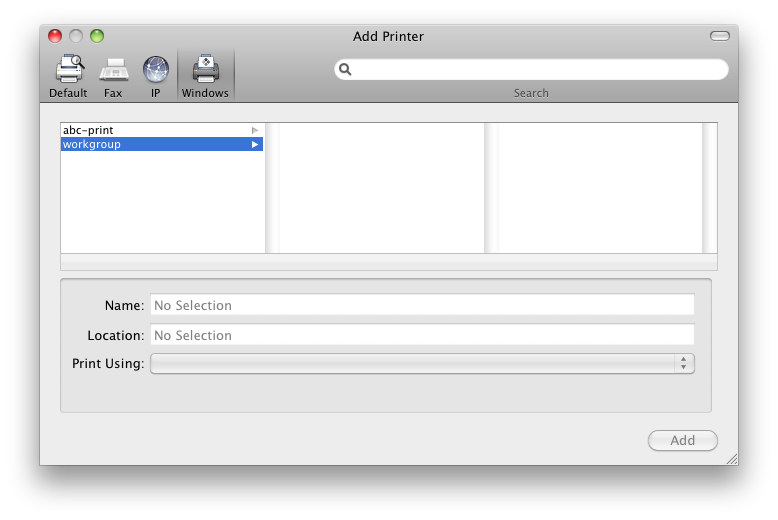
Now normally I would see both our xerox printers here, our X12 and DC260. They dont show up, infact they dont show up on any computer now I try this on. Nothing has changed here network wise. Everything is updated to latest updates. What am I missing here?
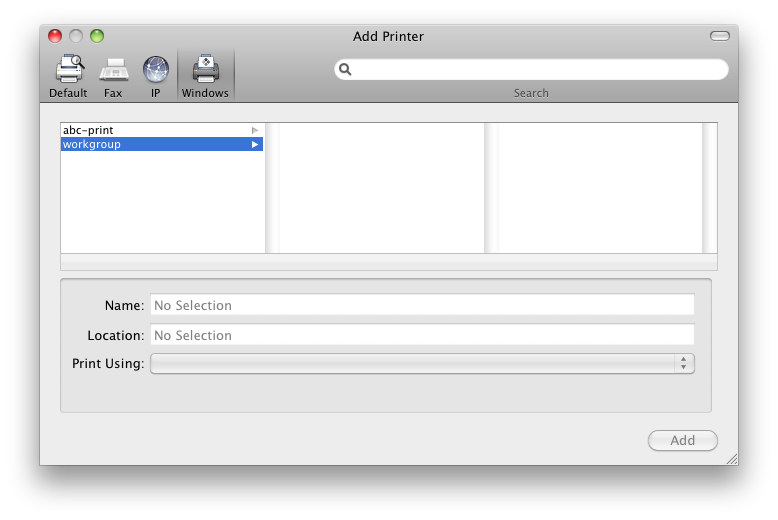
Now normally I would see both our xerox printers here, our X12 and DC260. They dont show up, infact they dont show up on any computer now I try this on. Nothing has changed here network wise. Everything is updated to latest updates. What am I missing here?











