TradeGraphicDesign
Well-known member
Hi All, I've just put in a new bit of kit, nothing major, but printing a specific application on this machine
Ricoh MP C4504
250gsm / 300gsm
Feeding from the stack bypass
I'm getting a trail on the back edge (see below)
Engineer coming on Monday, but they sounded a little unsure on the phone.
Running the card on heaviest driver setting.
Seems worse on the lighter of the cards, the heavier cards has a kick on the back edge.
Hoping someone on here has seen something similar
Best regards and thanks in advance
Tim
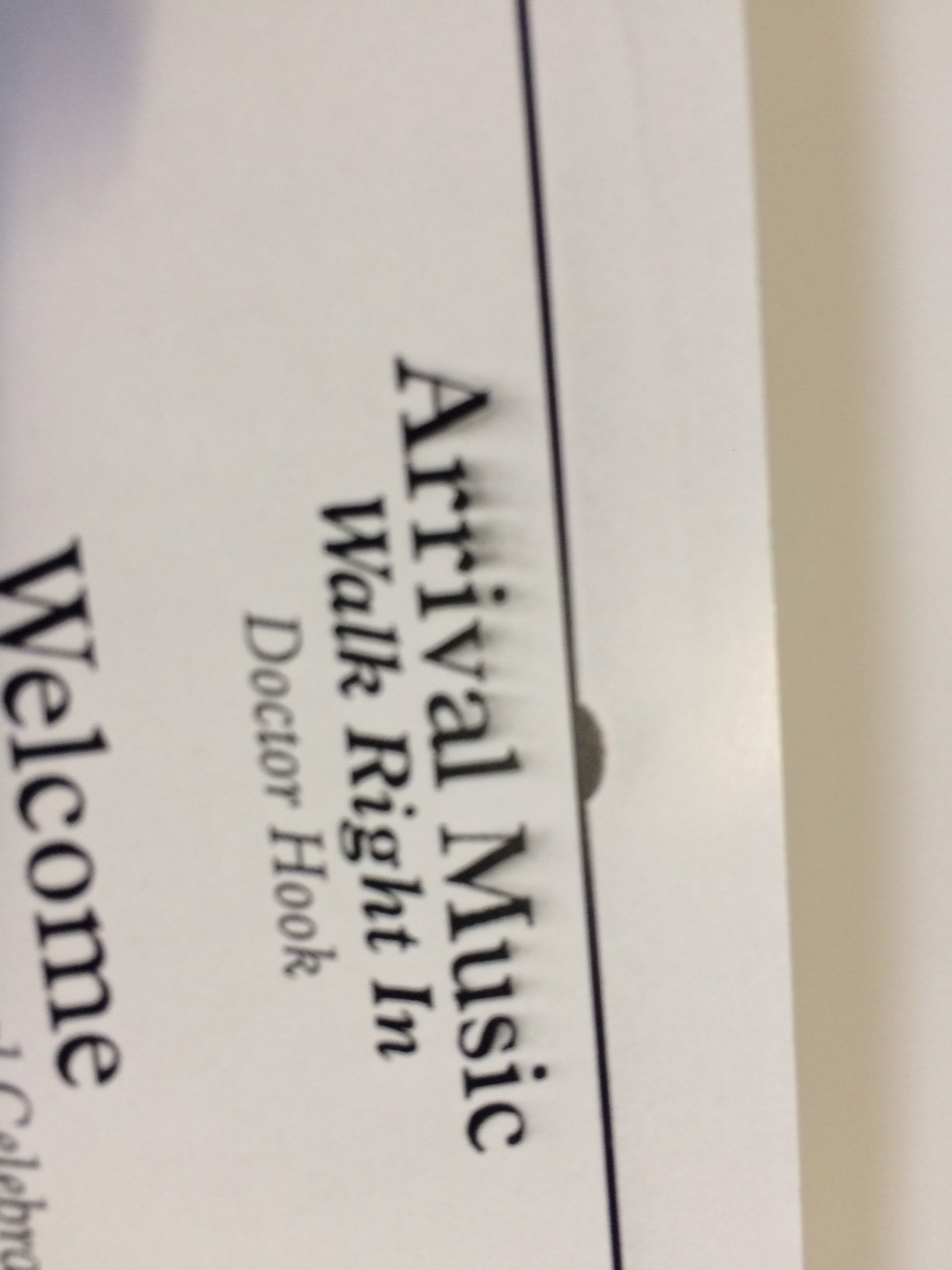
Ricoh MP C4504
250gsm / 300gsm
Feeding from the stack bypass
I'm getting a trail on the back edge (see below)
Engineer coming on Monday, but they sounded a little unsure on the phone.
Running the card on heaviest driver setting.
Seems worse on the lighter of the cards, the heavier cards has a kick on the back edge.
Hoping someone on here has seen something similar
Best regards and thanks in advance
Tim








