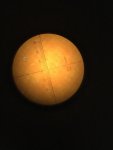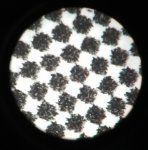Alith7
Well-known member
I have a question for you guys.
Why would a spot color not be able to hold open a 50% screen?
We have tried at 175 lpi and 200 lpi. Both plug up complete (looks like 100% with a waffle pattern).
Plates are fine, I even tweaked the file to open it up to a 40% screen and they still can't keep it open?
Printing on 100# Gloss Cover, PMS 1505.
I would think it's something wrong with the press or operator error or something, but they keep insisting that the file is bad. I don't see how this could be.
Any input would be a help! I managed to fudge the file enough for the customer to be happy so we could runt he job, but i'd still like to figure out what the %)#($ is going on.
Thank you!
Why would a spot color not be able to hold open a 50% screen?
We have tried at 175 lpi and 200 lpi. Both plug up complete (looks like 100% with a waffle pattern).
Plates are fine, I even tweaked the file to open it up to a 40% screen and they still can't keep it open?
Printing on 100# Gloss Cover, PMS 1505.
I would think it's something wrong with the press or operator error or something, but they keep insisting that the file is bad. I don't see how this could be.
Any input would be a help! I managed to fudge the file enough for the customer to be happy so we could runt he job, but i'd still like to figure out what the %)#($ is going on.
Thank you!