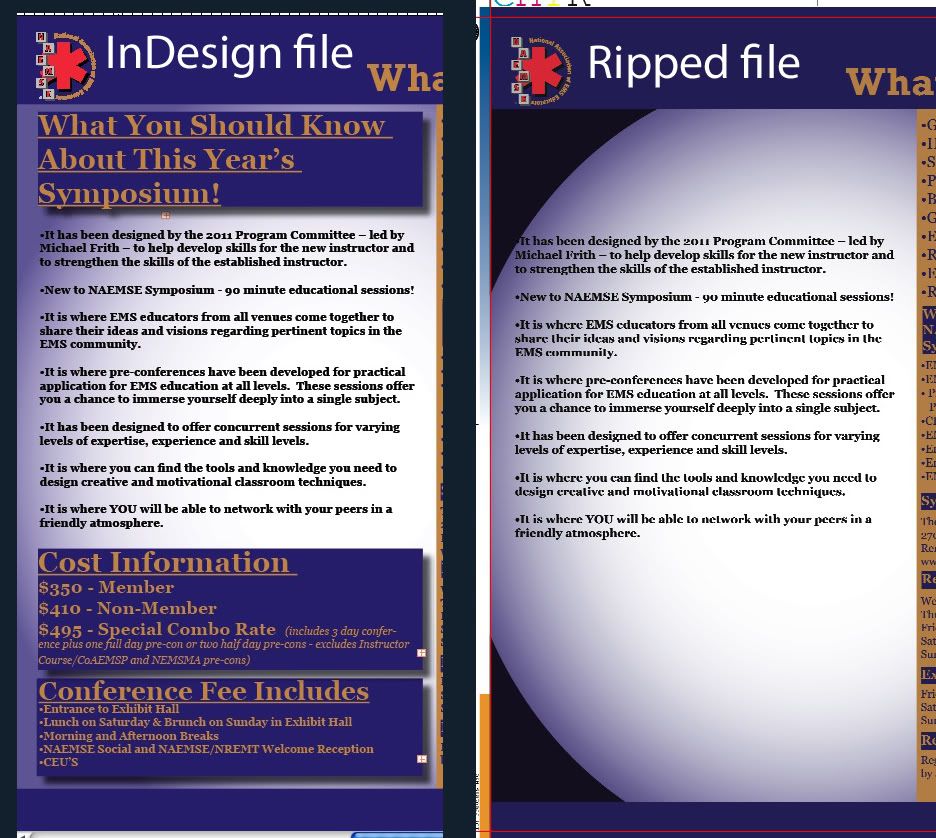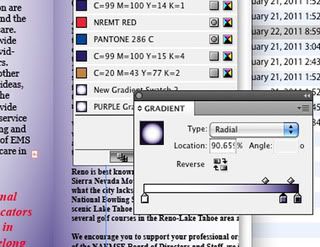dirkster
Member
We are running Rampage 10.5. I'm working on a job done in InDesign CS5 on the Mac (a 2.66GHz Quad-Core Intel Xeon running OS X 10.6.6). Most pages have a purple circular InDesign gradient. When ripped in Rampage, the corners of the gradient go black (see image). I have tried a number of things - export as EPS, export as PDF and run through PDF trap engine, turn off dual rasterization... nothing works. Any ideas what's going on and how to fix it?
The ripped file portion of the screenshot below has some text boxes missing, as I was checking to see if the text box drop shadows were the problem (no dice).
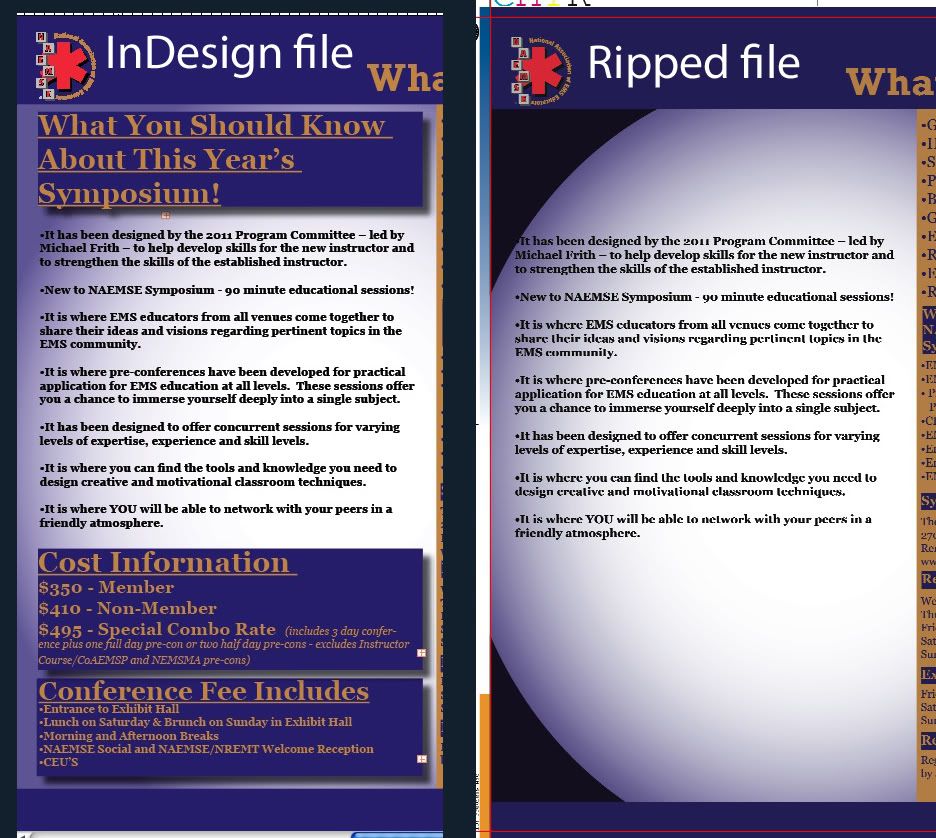
The ripped file portion of the screenshot below has some text boxes missing, as I was checking to see if the text box drop shadows were the problem (no dice).