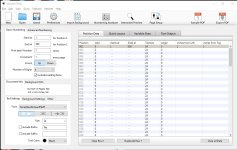Ricoh c7100 / Fiery Command Station 6 / FS150 Pro
*Preface that I'm relatively new to operating a digital press, coming from a design position.
I have a 200-page PDF, sequentially numbered in reverse order, to print 200 sets of NCR forms. Obviously I need the same page/number to print multiple times in a row for each color in the NCR set, but our Fiery software does not appear to support carbonless sets directly and I cannot figure out how we've made this work in the past. Per one suggestion I tried e.g. running it as 2 copies uncollated for 2-part NCR, but it still gave me a different page/number on each sheet rather than repeating.
We have done this exact job many times before, but lost our previous operator, so I have no idea how he ran it unfortunately.
*Preface that I'm relatively new to operating a digital press, coming from a design position.
I have a 200-page PDF, sequentially numbered in reverse order, to print 200 sets of NCR forms. Obviously I need the same page/number to print multiple times in a row for each color in the NCR set, but our Fiery software does not appear to support carbonless sets directly and I cannot figure out how we've made this work in the past. Per one suggestion I tried e.g. running it as 2 copies uncollated for 2-part NCR, but it still gave me a different page/number on each sheet rather than repeating.
We have done this exact job many times before, but lost our previous operator, so I have no idea how he ran it unfortunately.