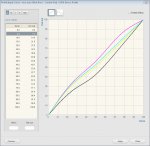Bill W
Well-known member
We are running a poly substrate on a flexo press. Raw measurement data analyzed in ColorAnt indicates gain at 2% (1.96% in report) to be 22 - 24%. Press target was IT8.7-4.
After I make a profile, using iProfiler, I check the gain at 2% in ColorThink and it indicates it is around 7%.
When I apply the profile to an IT8.7-4 reference file in ColorThink and then check saved data in ColorAnt it also shows a gain of around 7%.
Using this profile in CGS grossly misrepresents my highlight areas until I built a radical highlight gain curve in CGS.
Help me in understanding why my profile does not match real press TVI.
-Bill-
After I make a profile, using iProfiler, I check the gain at 2% in ColorThink and it indicates it is around 7%.
When I apply the profile to an IT8.7-4 reference file in ColorThink and then check saved data in ColorAnt it also shows a gain of around 7%.
Using this profile in CGS grossly misrepresents my highlight areas until I built a radical highlight gain curve in CGS.
Help me in understanding why my profile does not match real press TVI.
-Bill-