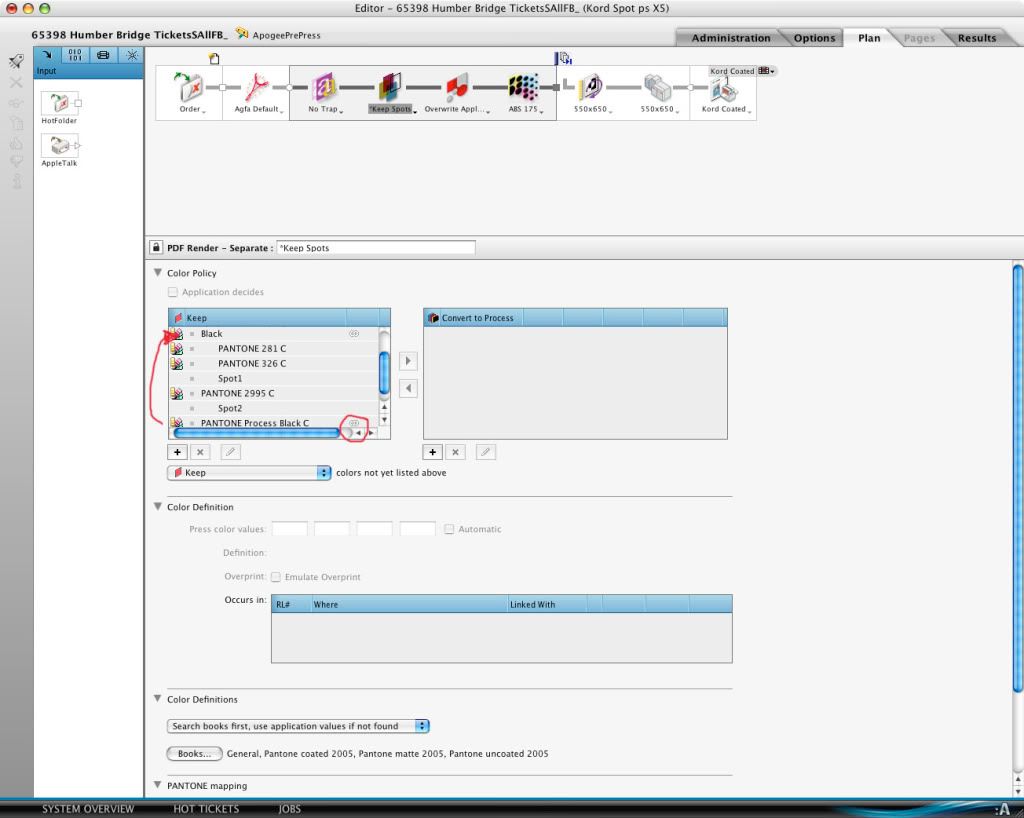Hi everyone,
This is not a major issue but just wondering if anyone knows how to unlink a separation in Apogee Prepress.
As indicated with need to get the Pantone Process Black C into the Black Separation so they are recognized as a single separation (like we have done with the Pantone 281, 326 and Spot 1). As ringed, it's it some how linked to the CMYK (we did not generate the art work), does anyone know how to unlink the separations so we can dump the Process Black in the Black and have a single separation?
Thanks Emma
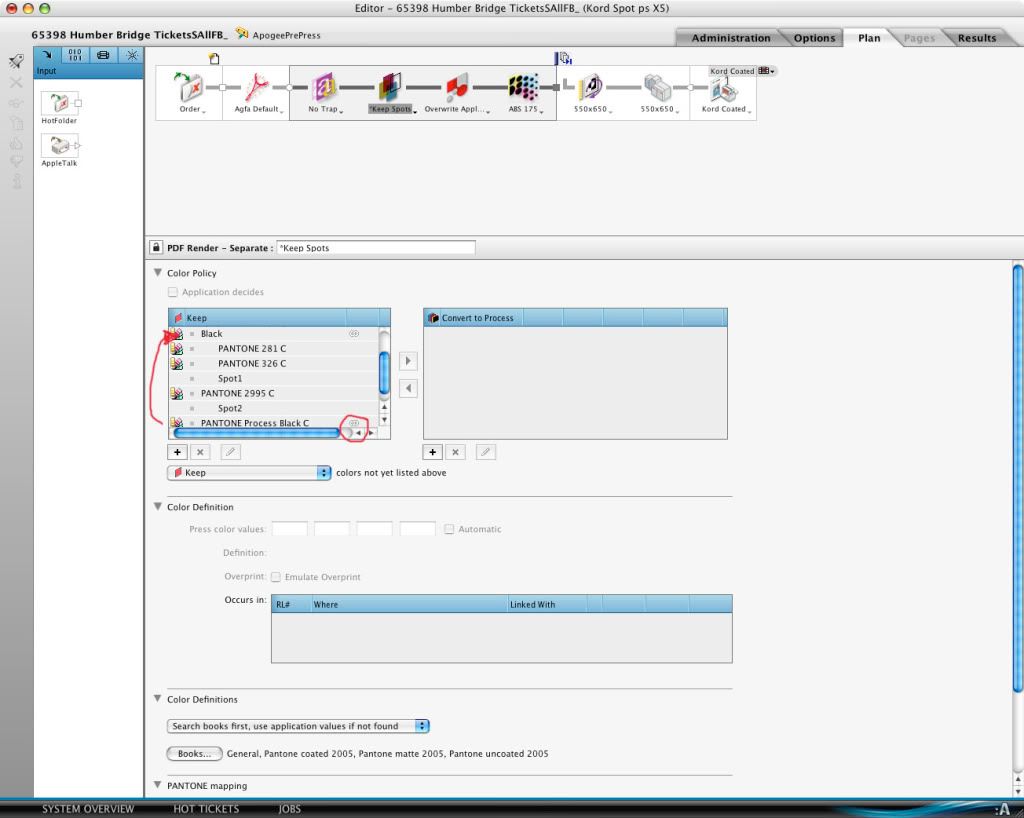
This is not a major issue but just wondering if anyone knows how to unlink a separation in Apogee Prepress.
As indicated with need to get the Pantone Process Black C into the Black Separation so they are recognized as a single separation (like we have done with the Pantone 281, 326 and Spot 1). As ringed, it's it some how linked to the CMYK (we did not generate the art work), does anyone know how to unlink the separations so we can dump the Process Black in the Black and have a single separation?
Thanks Emma