Thanks. If there is a problem with driver compatibility, can I use Hot Folders and drop the PDFs into them on the Mac and then manage the job from the fiery workstation?
Awesome - I'm going to download and try
Steve
I only seem to be able to find the Fiery Express driver and that's missing most of the features on your screenshot - any idea where to find the driver you are using? I'm confused
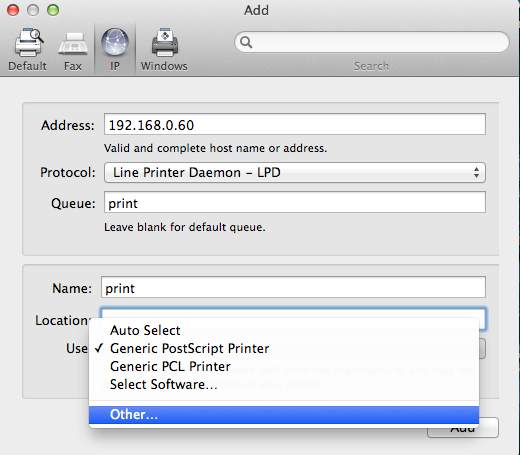
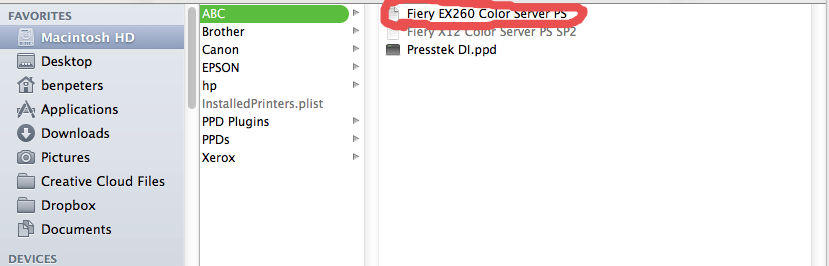
|
A 30-day Fix for Managed Chaos
As any print professional knows, printing can be managed chaos. Software that solves multiple problems and provides measurable and monetizable value has a direct impact on the bottom-line. “We reduced order entry costs by about 40%.” Significant savings in a shop that turns about 500 jobs a month. Learn how……. |


