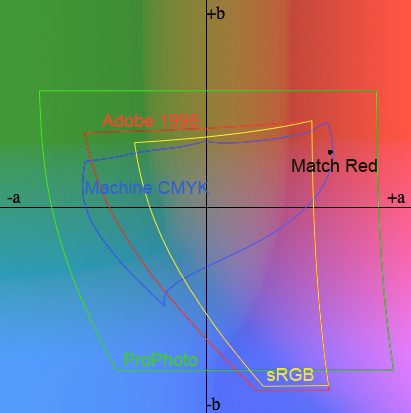What is the use of a colorspace like Prophoto RGB
I Keep reading that these are used by photographers and it is a large colorspace.
I hope this is correct. A monitor mostly uses SRGB color space for display and similarly a printer uses a CMYK color space.
Both these color spaces are smaller than the Prophoto. So what is use of having a image in a colorspace, in which the colors cannot be viewed in a monitor or printed using a Printer.
One time I had a a customer who needed to print a particular car company red. He needed to come absolutely as close to it as he could because he was going to print panels that would be applied to cars that suffered body damage during races.
We actually went out to a dealership and I measured several cars, actually, as there was more than one color. But it was the red that was the primary issue.
So we got back to the shop and I profiled one of his machines full-bore to make sure I got all the red it had to give, and, just by a hair, it was actually able to cover the L*a*b* value of the red.
However, while his printer covered it, Adobe 1998 and sRGB did not.
Here's an image of a slice of the gamuts of his printer, sRGB, Adobe 1998, and ProPhoto. The little black dot is the red we needed to hit.
This has always to me been pretty illustrative. It's obvious that just in terms of size of gamut, any of the RGB color spaces here are considerably larger in terms of overall color than this--or just about any--CMYK printer.
However, there are all different manner of CMYK inksets out there. This is a third-party ink for a particular brand of solvent printer that is not exactly common, but there are plenty of them out there. And this particular inkset can hit red. It can hit red so well that in an sRGB or Adobe 1998 workflow, there's machine capability left on the table. Including the specific red we needed to hit here. I wound up setting him up a ProPhoto workflow just for printing that red.
It's true that there are issues using ProPhoto and it's advisable to know what you're doing before you dive in, but the fact is that you don't need an exotic multi-color inkset to get advantage from it. This is an older CMYK solvent printer. And what's obvious by looking is that even though Adobe 1998 is--again--far larger overall than this printer's gamut on this media, there are colors this printer can hit both in areas of reds and darker green-blues that aren't in Adobe 1998.
And this is true of many inkjet printers. And, in fact, it's true more in the colors made up by CMYK than by exotic n colors. I find that n colors tend to increase gamut in areas that are in the gamut of Adobe 1998--typically oranges and light greens and purples--whereas it's not too uncommon on gloss media with aggressive ink limits on CMYK printers to extend particularly darker greens and blues well outside the boundaries of Adobe 1998.
So the technology is here today. Has been for awhile. The best reason to use ProPhoto is simply that once you throw color information away, there's no getting it back.
Mike Adams
Correct Color