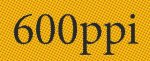Gregg
Well-known member
I'm curious if there is one Anti-Aliasing method that is better than the rest for files that will be printed on an offset press.
I recently had an issue with a cover file that had rasterized text in the flattened TIF file, the Anti-Aliasing was set to Crisp. Now, when we printed the jacket everything looked fine (printed about 1 year ago). The printer did not need to trap the elements within Photoshop, since there was Anti-Aliasing present. The problem arose when the paperback was sent to another printer, and there was a noticeable outline on the rasterized text. They felt the image needed to have Photoshop trapping applied. So I was curious if there is a preferred Anti-Aliasing method that would have solved this issue.
For the record, I know it is not best practice to have rasterized type in a photoshop file (believe me I KNOW THIS). This was just one of those situations...
I recently had an issue with a cover file that had rasterized text in the flattened TIF file, the Anti-Aliasing was set to Crisp. Now, when we printed the jacket everything looked fine (printed about 1 year ago). The printer did not need to trap the elements within Photoshop, since there was Anti-Aliasing present. The problem arose when the paperback was sent to another printer, and there was a noticeable outline on the rasterized text. They felt the image needed to have Photoshop trapping applied. So I was curious if there is a preferred Anti-Aliasing method that would have solved this issue.
For the record, I know it is not best practice to have rasterized type in a photoshop file (believe me I KNOW THIS). This was just one of those situations...