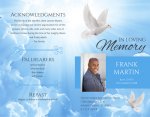disciplepress
Member
Xerox 700i Cyan is printing way to dark, color calibrations are not correcting the problem. I print the same file to our 550 with the same style Fiery and it's perfect. I am sending as RGB, because CMYK has a very washed out look.
Additionally, when I create a new color calibration name, how do I "assign it" to a paper type?
Additionally, when I create a new color calibration name, how do I "assign it" to a paper type?