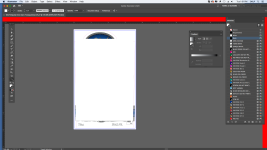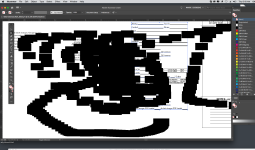Hi all!
Recently I have been having sporadic issues while working in Adobe Illustrator. I have 128 GB of RAM - Too much RAM for the Mac config. I am using? It doesn't seem to matter on the complexity of the files I work on - the problem appears on some of the more basic files as well as more complex files. Sometimes, the files have no external links and are containing 100% vector elements without transparencies or effects being used. I know that I am using an older - upgraded Mac Pro config but the problem I am having which is illustrated in the 2 attached files is escaping me and therefore need to reach out to pros. I never get any error messages that go along with the 2 screenshots. Another issue I notice when the "red border of death" appears is that my mouse actually is grabs elements that are about an inch above the selection marquis area I am making. TIA
Mac Pro (Early 2009)
Mac OS - High Sierra (10.13.6)
2 x 3.46 GHz 6-core Intel Xeon
128 GB 1333 MHz DDR3
AMD Radeon HD 7950 3072 MB
ADOBE CC 2020
Illustrator (Build 24.3)
Photoshop (build 21.0.0)
Recently I have been having sporadic issues while working in Adobe Illustrator. I have 128 GB of RAM - Too much RAM for the Mac config. I am using? It doesn't seem to matter on the complexity of the files I work on - the problem appears on some of the more basic files as well as more complex files. Sometimes, the files have no external links and are containing 100% vector elements without transparencies or effects being used. I know that I am using an older - upgraded Mac Pro config but the problem I am having which is illustrated in the 2 attached files is escaping me and therefore need to reach out to pros. I never get any error messages that go along with the 2 screenshots. Another issue I notice when the "red border of death" appears is that my mouse actually is grabs elements that are about an inch above the selection marquis area I am making. TIA
Mac Pro (Early 2009)
Mac OS - High Sierra (10.13.6)
2 x 3.46 GHz 6-core Intel Xeon
128 GB 1333 MHz DDR3
AMD Radeon HD 7950 3072 MB
ADOBE CC 2020
Illustrator (Build 24.3)
Photoshop (build 21.0.0)