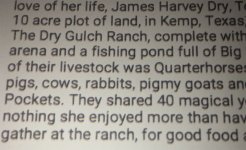disciplepress
Member
I have a Xerox Versant 2100. I've been having trouble with a Versant 2100 and color registration. The colors are not lining up properly. You can see it most clearly when you do a Density Uniformity Adjustment, the colors do not line up on the edge. All the text has a blurry/ghosted look to it because the colors are not printing in-line with eachother. What can I do to address and fix this? 1st BTR Rollers? See the attached image.