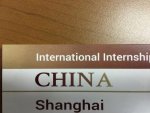I've asked about this topic a few times already and we're still experiencing some unsatisctory results on our sheetfed presses.
We operate two SM presses from Heidelberg: an SM74 and an SM102 both 5 color plus coated presses.
I've noticed that we tend to see a lot of trash or marking in a lot of our prints in light screens and color builds and especially in color gradients. It almost looks like the dots get squished, but our dot gain is typically within what you'd expect. It's hard to explain but I have seen the same issues on publications printed on high speed web presses. We've tried several things like different blankets, screening methods, paper, etc and still are not getting rid of some of these issues.
Has anyone got any ideas as to what it might be? Could the powder have anything to do with these issues? Blanket packing? Impression cylinder pressure?
Thanks to all
We operate two SM presses from Heidelberg: an SM74 and an SM102 both 5 color plus coated presses.
I've noticed that we tend to see a lot of trash or marking in a lot of our prints in light screens and color builds and especially in color gradients. It almost looks like the dots get squished, but our dot gain is typically within what you'd expect. It's hard to explain but I have seen the same issues on publications printed on high speed web presses. We've tried several things like different blankets, screening methods, paper, etc and still are not getting rid of some of these issues.
Has anyone got any ideas as to what it might be? Could the powder have anything to do with these issues? Blanket packing? Impression cylinder pressure?
Thanks to all