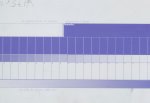Hi
ı have a line problem on the lotem and attached the picture
can you look and give a advice
thanks for advance
*******
pls open with windows picture and fax viewer and make a zoom on 65 dot or 70 dot
the lines cen be seen better
*********************
ı have a line problem on the lotem and attached the picture
can you look and give a advice
thanks for advance
*******
pls open with windows picture and fax viewer and make a zoom on 65 dot or 70 dot
the lines cen be seen better
*********************
Attachments
Last edited: