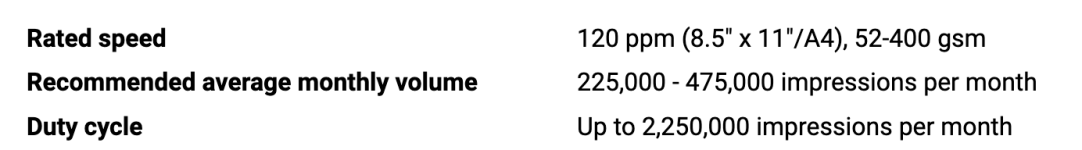To be fair to Xerox, their proposed solution is a 2 press deal for the Iridesse. The concern I have is that our volume is probably still a bit much for 2 Iridesse. We have never really looked at the HP in more detail since we mail almost everything we print and everyone we have discussed this with tell us that is not a great application for the HP unless we are prepared to UV coat or laminate our print before we mail.
You are using an out of date browser. It may not display this or other websites correctly.
You should upgrade or use an alternative browser.
You should upgrade or use an alternative browser.
Nexfinity vs Iridesse Vs Igen
- Thread starter raminmd
- Start date
My feeling is that if Xerox knows your volume and they are willing to lease you 2 Iridesse printers and give you a maintenance contract then they must be pretty confident in the durability. We run an Iridesse and with the volumes your looking at you would probably need to have a tech in every two weeks. Some maintenance things you will be able to do yourself if your are willing, if need be.
That's interesting, do you mean the print is prone to scratching?To be fair to Xerox, their proposed solution is a 2 press deal for the Iridesse. The concern I have is that our volume is probably still a bit much for 2 Iridesse. We have never really looked at the HP in more detail since we mail almost everything we print and everyone we have discussed this with tell us that is not a great application for the HP unless we are prepared to UV coat or laminate our print before we mail.
Yes, that's what we were told unless we got paper specifically made for the Indigo.That's interesting, do you mean the print is prone to scratching?
Isellequipment
Member
I worked for Xerox for 6 years and now at a dealer that also sells Xerox. The Iridesse was and still is my favorite machine. I placed 10-14 of these and the feedback from customers has been great. No machine is perfect and your need for "perfect" registration can only happen with an inkjet system. That being said for a toner based system the Iridesse is as good as it currently gets (I sell Canon and Konica as well). Registration is required to hold .5mm if it any more variance it is a service call. Color and density also hold very well. It is important that your operator learns the machine well. They need to setup paper profiles and run the EZ Press check each day. If you do these simple things you will be very happy with the Iridesse. Many of my clients run 300k per month with no issues. If someone is doing higher volume you need multiple machines. Personally I would recommend a Iridesse for every 500k per month. I have replaced many iGens with 2-3 Iridesses. Redundancy isnt a bad thing either.
I don't do sales in your area so just here to offer advice.
I don't do sales in your area so just here to offer advice.
@Isellequipment thank you for your advice. We average between 1 million and 1.5 million clicks per month. It looks like we really would need 3 of these to reliable handle the volume at 500k per month. The problem with that is we don't have the space or the electricity to run 3 of these. We definitely liked the output on the Iridesse. It is the recommended monthly volume that scares us.I worked for Xerox for 6 years and now at a dealer that also sells Xerox. The Iridesse was and still is my favorite machine. I placed 10-14 of these and the feedback from customers has been great. No machine is perfect and your need for "perfect" registration can only happen with an inkjet system. That being said for a toner based system the Iridesse is as good as it currently gets (I sell Canon and Konica as well). Registration is required to hold .5mm if it any more variance it is a service call. Color and density also hold very well. It is important that your operator learns the machine well. They need to setup paper profiles and run the EZ Press check each day. If you do these simple things you will be very happy with the Iridesse. Many of my clients run 300k per month with no issues. If someone is doing higher volume you need multiple machines. Personally I would recommend a Iridesse for every 500k per month. I have replaced many iGens with 2-3 Iridesses. Redundancy isnt a bad thing either.
I don't do sales in your area so just here to offer advice.
digidave
Member
Full disclosure without having to look up my profile - I am a field technical support advisor for Canon and support multiple customers in GA and AL running our production inkjet presses, including the varioPRINT iX3200 and its predecessor the VPi300. I also have experience at other manufacturers and in commercial print production with multiple toner printers/presses including the iGen and original NexPress.
Inkjet in general has several advantages overall that align with some of the comments on what you are looking for: color fidelity over long runs by removing all of the imaging components that change in performance as they wear, accurate and repeatable registration and more. Though I'm not in sales and have more technical knowledge than financial, inkjet also typically has lower running costs that make the higher initial equipment cost up front pay off at volumes even lower than 1 million A4s per month, depending on applications and other variables. I highly suggest looking into inkjet presses now, whether you look at Canon's or not, before making a decision.
Most high-quality inkjet presses deal with non-inkjet treated/coated paper by offering inline treatment to the sheets (ours is called ColorGrip) to allow them to print on a wider range of paper stocks than in the past. The vPiX series, for instance, currently sits at over 700 media catalogs available for most kind of substrates, including paper, synthetics, carbonless and other specialty materials. The difference is that the paper itself, particularly with uncoated sheets, plays a much greater part in image quality because ink tends to be absorbed into the sheets more than toner, which sits mostly at the surface.
I would be happy to answer any questions you have on inkjet in general or on the capabilities of our products, in particular in the photographic quality print space.
Dave
Inkjet in general has several advantages overall that align with some of the comments on what you are looking for: color fidelity over long runs by removing all of the imaging components that change in performance as they wear, accurate and repeatable registration and more. Though I'm not in sales and have more technical knowledge than financial, inkjet also typically has lower running costs that make the higher initial equipment cost up front pay off at volumes even lower than 1 million A4s per month, depending on applications and other variables. I highly suggest looking into inkjet presses now, whether you look at Canon's or not, before making a decision.
Most high-quality inkjet presses deal with non-inkjet treated/coated paper by offering inline treatment to the sheets (ours is called ColorGrip) to allow them to print on a wider range of paper stocks than in the past. The vPiX series, for instance, currently sits at over 700 media catalogs available for most kind of substrates, including paper, synthetics, carbonless and other specialty materials. The difference is that the paper itself, particularly with uncoated sheets, plays a much greater part in image quality because ink tends to be absorbed into the sheets more than toner, which sits mostly at the surface.
I would be happy to answer any questions you have on inkjet in general or on the capabilities of our products, in particular in the photographic quality print space.
Dave
@digidave thanks for your post. I actually spoke to the Canon rep in our area today. He was pretty confident that the Canon Inkjet would be as good if not better in quality than our kodak. I sent him some samples to run...pretty excited to see the output. Most of what we run is coated 12 pt and 14 pt c2s. We run a wide variety of stocks though including linen and uncoated 24 pt stock. If we like the quality, paper is something that we will definitely have an in depth conversation about with Canon. A few things worry me about Inkjet. Considering the additional cost, if we go that route, we will probably not have a second press. How is the reliability with inkjets? How do they compare to toner based machines in terms of maintenance. The nightmare scenario if we get an inkjet would be a multi day service call because of some issue. Secondly, how does the ink handle the postal system? Does it get scuffed up about the same or worse than toner based cards? We also UV coat and laminate a bunch of jobs. Do we need any special coating or laminate for inkjet output? I would appreciate any input.
digidave
Member
I'll try answer some of your questions as general as I can and others in terms of the iX3200:@digidave thanks for your post. I actually spoke to the Canon rep in our area today. He was pretty confident that the Canon Inkjet would be as good if not better in quality than our kodak. I sent him some samples to run...pretty excited to see the output. Most of what we run is coated 12 pt and 14 pt c2s. We run a wide variety of stocks though including linen and uncoated 24 pt stock. If we like the quality, paper is something that we will definitely have an in depth conversation about with Canon. A few things worry me about Inkjet. Considering the additional cost, if we go that route, we will probably not have a second press. How is the reliability with inkjets? How do they compare to toner based machines in terms of maintenance. The nightmare scenario if we get an inkjet would be a multi day service call because of some issue. Secondly, how does the ink handle the postal system? Does it get scuffed up about the same or worse than toner based cards? We also UV coat and laminate a bunch of jobs. Do we need any special coating or laminate for inkjet output? I would appreciate any input.
- Specific to the iX, the max thickness currently is around 16pt but we have customers running heavyweight uncoated sheets with linen, felt, eggshell and other finishes. I don't know the capabilities of all of the competitive inkjet presses but some may be able to run up to 24pt.
- Overall, inkjet can be more reliable and consistent in color because the imaging system itself consists of the inkjet heads and gravity. That's a slight oversimplification but not by much. A significant portion of the downtime of toner systems is due to imaging system component replacement that can usually be done by the operators - drum or imaging belt, charge wires/grids, developer, transfer rollers, fuser rollers, etc. That can change equipment uptime from the 60-70% or higher range, depending on the toner press, up into the mid to high 90s. Inkjet also "likes to run" meaning longer runs of single or multiple jobs can help the presses run better. We are also usually allowed a remote network connection into the press controller itself to help with predictive instead of reactionary maintenance but I think that's becoming more common everywhere.
- The customers that I personally serve with multiple inkjet presses usually are only able to get more than one because they have the print volume. The high capital cost, like an offset press, is a deterrent to having a 2nd press just for backup. Some have lightweight toner presses for backup, some have other production speed toner devices and some have nothing else. Some partner with other local users also. I would defer a better answer to your local sales & service team as they can provide measurable statistics and reference accounts for comparison.
- Scuffing or ruboff in the postal system can be more dependent on the ink and paper interaction along with the application itself (coverage, density, etc) than toner so some inkjet users still coat and/or laminate jobs that will be treated roughly. Again, paper is a more important ingredient as different papers react to inkjet ink differently. Very much like a desktop inkjet printer you may have at home - you can print on copy paper but the quality will probably look muddy with fuzzy lines and details. You can get much better looking prints with inkjet-specific or multipurpose paper and you can get beautiful, glossy photos on inkjet photo paper. The printer and ink doesn't change - it's all about the paper.
Stickman42
Well-known member
@raminmd - digidave is right on the money (with both his posts; I was typing this as the second one came in). We used to run multiple black only Oce/Canon continuous laser printers. While they were good in their prime, our black only Canon ColorStream inkjet printer (continuous) has been a true blessing. I literally go MONTHS between service calls sometimes. No fuser, no drum, no charge wires... Inkjet does have a big dollar entry point. But having run the equipment for 3.5 years now, the data shows we are spending significantly less than we were with laser equipment, and are more productive due to less downtime. You are printing full color, so more service is to be expected. But from the i300 demos I have been on, it is a beast. And yes, paper is pretty much the biggest determinant of quality. ColorGrip should eliminate the need to source any inkjet treated substrates.
There is definitely a different look to inkjet when compared to laser prints. I run uncoated stock exclusively. Inkjet ink is a liquid which will get absorbed by the paper and spread out; laser toner particles stay on the surface of the paper. The color samples I've recently seen from an i300 class machine (and the continuous Canon siblings) are very impressive.
There is definitely a different look to inkjet when compared to laser prints. I run uncoated stock exclusively. Inkjet ink is a liquid which will get absorbed by the paper and spread out; laser toner particles stay on the surface of the paper. The color samples I've recently seen from an i300 class machine (and the continuous Canon siblings) are very impressive.
Last edited:
Stickman42
Well-known member
@jwheeler - I myself do not operate the Iridesse daily. Our work mostly consists of several hundred copies of book covers. While I have seen "adjusting quality" on the controller's screen prior to feeding sheets, it's not something that affects our workload negatively. If we run slipsheets of a different size in a collated set job, there is some pausing that occurs as the paper drawer pull changes.Another note on the Iridesse...our shop supervisor used to work at another shop that had one. He said the quality was amazing, but there were constant warming up/adjusting times that really killed productivity. That was the first thing he noted when he joined our shop since we have KM's. They still have adjustment and warm up times, but it's much short and less frequent than the Iridesse according to him. Have you experienced this @Stickman42 ?
Last edited:
We have three Iridesse presses and run over a million a month on all. Make sure your operators are train to do the maintenance. We do all of the maintenance including changing the developer, all belts and rollers in the machine. We go months without seeing our tech have a system in place so the tech knows what parts to reorder for inventory.
anthony352
Member
I am curious myself as we are considering an Iridesse now to replace our 1000i. We are doing an AMIV of 275K large color prints a month. According to the Iridesse Customer Expectations Document we can only expect up to 600K or 300K large prints per month which is not a significant enough increase over our current box to justify the big monthly Iridesse payment.@KopyBoss can you clarify if you mean a million clicks on each machine? That would be impressive considering what they have in their customer expectations document.
Yes per machine. The duty cycle is 2.25M the number you're referring to is for the optimal monthly volume.It all comes down to how well you're operator's are trained to do the maintenance and fix minor issues. We can access Xerox diagnostic and fix most of the problems so very little down time. we have had the same techs for over 20 years so they trust us not to screw something up.@KopyBoss can you clarify if you mean a million clicks on each machine? That would be impressive considering what they have in their customer expectations document.
PricelineNegotiator
Well-known member
Is it just me or is the "Recommended average monthly volume" more about how many sheets you need to run in order to afford the machine and the "duty cycle" is more about how much the machine can realistically run?Yes per machine. The duty cycle is 2.25M the number you're referring to is for the optimal monthly volume.It all comes down to how well you're operator's are trained to do the maintenance and fix minor issues. We can access Xerox diagnostic and fix most of the problems so very little down time. we have had the same techs for over 20 years so they trust us not to screw something up.
Attachments
jwheeler
Well-known member
Not quite. The document OP posted describes on page 6 what duty cycle is. Basically, it's a perfect-world scenario where it flawlessly runs 8.5x11 sheets non-stop during a standard shift all month long - not what should be realistically expected month after month. It's calculated based on the speed of the machine. The recommended avg monthly volume is what the machine is actually built to reliably handle on an ongoing basis.Is it just me or is the "Recommended average monthly volume" more about how many sheets you need to run in order to afford the machine and the "duty cycle" is more about how much the machine can realistically run?
The volume necessary to justify affording the machine can vary drastically and be much less than the rec AMV based on what you're producing and how much you sell it for. An example would be someone who has a client base that regularly utilizes the foil or spot color effects and can sell their prints for much more than someone who is printing simple color copies.
Isellequipment
Member
I agree that you would need multiple machines with the volume you are running. If that just isn't possible the Iridesse may not be the right fit. I see others mentioned Inkjet which you will benefit from looking at. InkJet has come a long way in quality but its your call if it is "good enough". Inkjet however will not run all the specialty stocks that you probably do. Keep an open mind to an Inkjet and a Iridesse. Having both would expand your capabilities greatly. I have liked the inkjet quality from the JPress (doesn't duplex) and the new Konica, I have not seen Canon's inkjet for a few years so cannot comment on how Canon is doing on Inkjet.@Isellequipment thank you for your advice. We average between 1 million and 1.5 million clicks per month. It looks like we really would need 3 of these to reliable handle the volume at 500k per month. The problem with that is we don't have the space or the electricity to run 3 of these. We definitely liked the output on the Iridesse. It is the recommended monthly volume that scares us.
Congratulations on the volume you are running. Sounds like a great shop!
prepmaster
Well-known member
I have been running the Iridesse for two years now and i love the quality of the prints. The only problem is the fuser is not up to snuff... It has had a few breakdowns over the two years...
However the images produced look better than regular offset printing.... My customers love it...
I calibrate once a month and it seems to be just right...
However the images produced look better than regular offset printing.... My customers love it...
I calibrate once a month and it seems to be just right...
Just something to also consider op.

 www.printweek.com
www.printweek.com

Kodak NexPress users impacted as running costs to increase
Printweek has been contacted by a number of Kodak NexPress users who have raised concerns about wholesale changes to their support and consumables agreements that will have a major impact on running costs, in some cases making running the devices unviable.
Similar threads
- Replies
- 12
- Views
- 2997
- Replies
- 0
- Views
- 382
InSoft Automation
|
InSoft Automation Unveils Imp Version 14
Revolutionizing Layout Planning and Automation InSoft Automation announces the launch of Imp Version 14, the latest iteration of its industry-leading cost-based layout planning software. Packed with cutting-edge features, this release redefines efficiency, automation, and workflow optimization for printing and finishing processes. Learn more……. |