You are using an out of date browser. It may not display this or other websites correctly.
You should upgrade or use an alternative browser.
You should upgrade or use an alternative browser.
Non-printing background (Pitstop)
- Thread starter Nkazy
- Start date
prepressdork
Well-known member
I...believe...Pitstop offers layer functionality so you might be able to add a layer, assign the object to a layer, and set the layer to non-printing. Look at the stock collection of actions that come with Pitstop and look for the Layers category.
pd
pd
Last edited:
prepressdork
Well-known member
I had a minute so I went back and tinkered with this and I think I got it to work. Here are the Action List commands:
Select all
Add background
Select last added objects
Assign objects to layer with name
Select all
Select layers by name
Change layer print state
Cheers,
pd
Select all
Add background
Select last added objects
Assign objects to layer with name
Select all
Select layers by name
Change layer print state
Cheers,
pd
Thanks, I'll give it I try.I had a minute so I went back and tinkered with this and I think I got it to work. Here are the Action List commands:
Select all
Add background
Select last added objects
Assign objects to layer with name
Select all
Select layers by name
Change layer print state
Cheers,
pd
So close, I got it to work going to a laser printer, but when the pdf goes through my rip (PRISMAproduction), the layer prints (even thou PrintState : OFF). So my guess is that Pitstop's background and Acrobat's background are two different things. When I add a background using Acrobat and turn off "show when print" it goes through the rip just fine (without a background). When I have a color on a layer with the printstate set to OFF, it prints the layer.
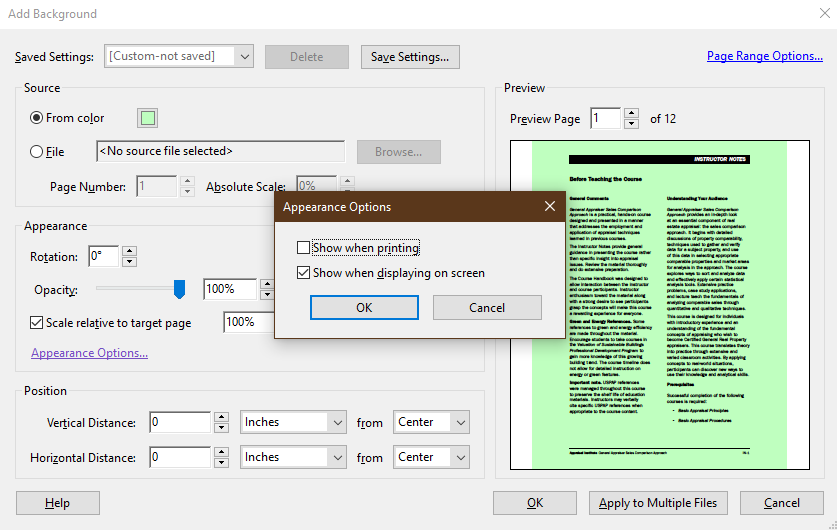
prepressdork
Well-known member
Does Prisma support running Pitstop Action Lists within itself? If so, could you add an Action List that removes the layer by name before it's ripped?
pd
pd
kaiserwilhelm
Well-known member
Should be a setting on the Prisma to print all layers or visible layers?
We did hit this on our Screen Digital press. We did have to create a step to flatten out and delete layers not used. The final pdf had no layers
We did hit this on our Screen Digital press. We did have to create a step to flatten out and delete layers not used. The final pdf had no layers
Similar threads
- Replies
- 6
- Views
- 405
- Replies
- 2
- Views
- 748
PressWise
|
A 30-day Fix for Managed Chaos
As any print professional knows, printing can be managed chaos. Software that solves multiple problems and provides measurable and monetizable value has a direct impact on the bottom-line. “We reduced order entry costs by about 40%.” Significant savings in a shop that turns about 500 jobs a month. Learn how……. |











