Dario
Well-known member
How are you supposed to print the Pantone CMYK library?
... using the 4 CMYK colours?
...or with a special ink?
What would be the point? Is it just a reference?
Lately I get a lot of jobs with these 'inks' in them, but I think the graphic designers don't know what they are doing, so even they can't tell us what they want us to do!
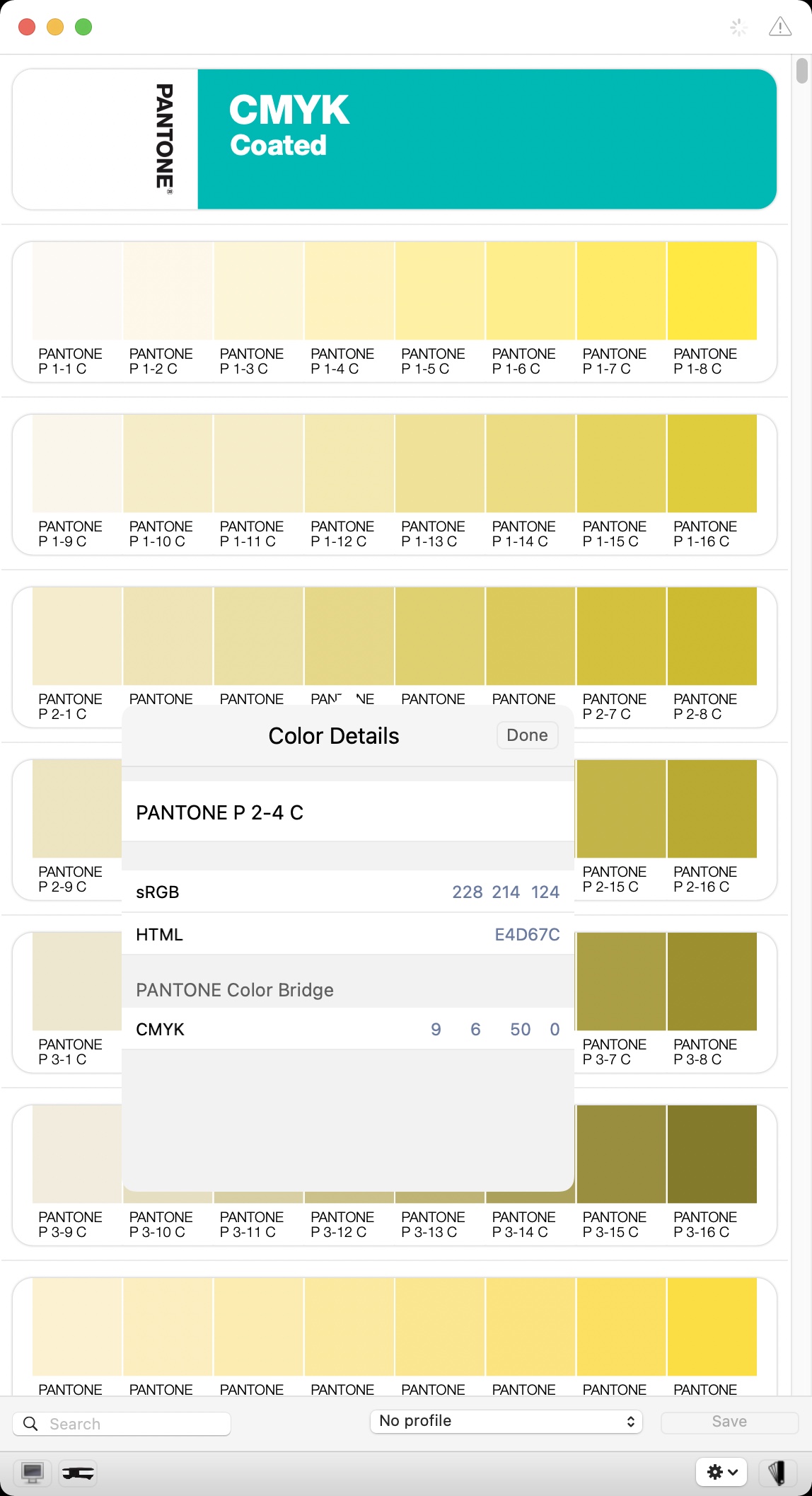
... using the 4 CMYK colours?
...or with a special ink?
What would be the point? Is it just a reference?
Lately I get a lot of jobs with these 'inks' in them, but I think the graphic designers don't know what they are doing, so even they can't tell us what they want us to do!
Last edited:











