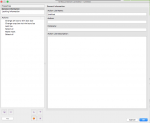ScottShafer
Member
So as of today I had never played around with actions, then realized so much we do manually for every job can be done by ACTION! So I created an action to reduce a PDF to get .25" white borders on all sides, however alot of our artwork comes in set with bleed and crop marks and I have to make it NON BLEED with .25" white border. In the past I would crop in InDesign to 8.5 x 11 then reduce the % to get the white borders. In Pitstop I can find out how to change the bleed PDF to 8.5 x 11 cropped by using action "Change Crop Box", but then when I use my action to reduce the job % to get the .25" white borders the whole art (Including the bleed and crop marks) reduce as well and show back up in the new 8.5 x 11 document. Basically I would want to select everything outside of the crop area and REMOVE IT so that the art size would be 8.5 x11 then reduce from there. Any ideas how to do this properly? Thanks in advance for the help!