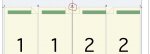I recently started using preps at my company's small print shop, and I ran into a problem that I can't solve. When I make a work and turn imposition, preps wants to add crop marks that lie on the trim line. I ran through most of the training guide but could not find any instance of this in the guide.
Any idea's on how to fix this? I attached a photo that shows the problem area.
Any idea's on how to fix this? I attached a photo that shows the problem area.