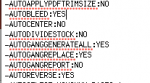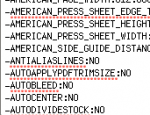QUALPRINTER
Member
I'm working in Preps 6.2.1 and having an issue with making 2 pages bleed on all side. These 2 pages are overlapping one another, and where they touch neither page will bleed on those sides. I went back to Preps 5.33 and made it work but unable to duplicate in 6. Any suggestions would be great!