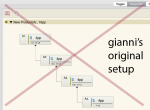Hi Forumer,
I ask for your help, I am going crazy on little detail in a job.I have a 160pages job. This should be divided in 10 signatures. Each is made by 4 pages printed on a Xerox on 4 sheets.
My question seems easy (if you know the answer): How to put the collation mark on the first sheet of every signature?
Details: Signature A1 to A4 are binded like saddle stitch, same for A5 to A8, A1 and A5 are perfect bound. I need to place a collation mark on A1 and A5 spine.
The only solution found is to place it manually, but it produce a "hole" among A1 and A5. And that is not suitable for the person who is going to tie up all together.
It is very frustrating… Thanks for every help and hint you can gave me!
I ask for your help, I am going crazy on little detail in a job.I have a 160pages job. This should be divided in 10 signatures. Each is made by 4 pages printed on a Xerox on 4 sheets.
My question seems easy (if you know the answer): How to put the collation mark on the first sheet of every signature?
Details: Signature A1 to A4 are binded like saddle stitch, same for A5 to A8, A1 and A5 are perfect bound. I need to place a collation mark on A1 and A5 spine.
The only solution found is to place it manually, but it produce a "hole" among A1 and A5. And that is not suitable for the person who is going to tie up all together.
It is very frustrating… Thanks for every help and hint you can gave me!