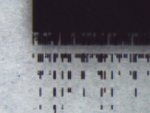You are using an out of date browser. It may not display this or other websites correctly.
You should upgrade or use an alternative browser.
You should upgrade or use an alternative browser.
Thin lines fast scan Avantra 25S
- Thread starter Billy_78
- Start date
ssutton503
Active member
I would guess it was encoder but you say you have cleaned that. I had problems back in the day with our SCSI cable. If you have another cable it should be an easy thing to check and/or eliminate.
28-yr-AGFA-SE
Well-known member
I will differ with the other replies. The closeup.jpg shows lines that don't correspond with any missing data lines. Therefore, they look like extra lines that are not supposed to be there. If that is the case, then you have extra data coming from the RIP or extra video to the laser being generated by the DEC board in the Avantra. Could also be a lousy contact with the interconnect cable at either the RIP or Avantra end. Reseat the data cable between RIP and Avantra. If that doesn't resolve it then run the internal density test page on the Avantra. If lines are there then it is definitely DEC board. If not there then it could still be DEC board (input memory bad) or RIP output bad. In either of these two cases you will need a Service Engineer to resolve which it is.
I will differ with the other replies. The closeup.jpg shows lines that don't correspond with any missing data lines. Therefore, they look like extra lines that are not supposed to be there. If that is the case, then you have extra data coming from the RIP or extra video to the laser being generated by the DEC board in the Avantra. Could also be a lousy contact with the interconnect cable at either the RIP or Avantra end. Reseat the data cable between RIP and Avantra. If that doesn't resolve it then run the internal density test page on the Avantra. If lines are there then it is definitely DEC board. If not there then it could still be DEC board (input memory bad) or RIP output bad. In either of these two cases you will need a Service Engineer to resolve which it is.
I just run internal test page and it was OK. So it seems like cable or DEC board now. I will try to to reseat the cable and tell the results later.
viprofixassist
Member
If you need a DEC board or a cable, just let me know. We have both in stock.
VladCanada
Well-known member
I bet there is 75ALSXXXN transmitters problem at DEC board.
Armya Inc
Well-known member
Apis board could be the cause of the problem as well beside the cable and The DEC. Remove and clean the APIS board and the dust inside your computer and reinsert it in different slot or the same one. Also check all the pins on the APIS cable on both sides.
Caution: APIS is highly electrostatic sensitive. Ground your body.
Caution: APIS is highly electrostatic sensitive. Ground your body.
Last edited:
David carbajal
Member
Hi there can you tell me what is the 75ALSXXXN? I have avantra 30 I got lines on the film
I had changed the DEC board now is working ok
can anybody help me to fix the DEC CARD?
[email protected]
I had changed the DEC board now is working ok
can anybody help me to fix the DEC CARD?
[email protected]
28-yr-AGFA-SE
Well-known member
Having run the internal density test page and no extraneous lines showed up then the 75ALSxxxN chip is probably good. It is probably a problem with the input memory. Sorry, but I don't have a DEC board to reference as to what chips may be bad on it. Perhaps someone else has input to that issue.
Armya Inc
Well-known member
Having run the internal density test page and no extraneous lines showed up then the 75ALSxxxN chip is probably good. It is probably a problem with the input memory. Sorry, but I don't have a DEC board to reference as to what chips may be bad on it. Perhaps someone else has input to that issue.
Agree, the DEC board could be the cause of the problem as well.
Last edited:
VladCanada
Well-known member
Having run the internal density test page and no extraneous lines showed up then the 75ALSxxxN chip is probably good. It is probably a problem with the input memory. Sorry, but I don't have a DEC board to reference as to what chips may be bad on it. Perhaps someone else has input to that issue.
And I came with the opposite statement to the same verdict
75ALS 192 and 195 - signal transmitters and receivers are the part of APIS at DEC board.
Internal test OK - basic part of DEC is OK too... but possible APIS problem: PAC/UPAc board, APIS cable (long or short) and APIS chips on the DEC brd are under my suspicion.
Similar threads
- Replies
- 31
- Views
- 5042
- Replies
- 0
- Views
- 1831
- Replies
- 1
- Views
- 3312
- Replies
- 1
- Views
- 4051
PressWise
|
A 30-day Fix for Managed Chaos
As any print professional knows, printing can be managed chaos. Software that solves multiple problems and provides measurable and monetizable value has a direct impact on the bottom-line. “We reduced order entry costs by about 40%.” Significant savings in a shop that turns about 500 jobs a month. Learn how……. |