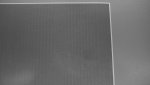We seem to be having a recurring banding problem on one of our 1000i machines in the black. The bands are .25" apart. Service is telling me it has to be either the drum motor or the housing. Both of these have been replaced, twice.
The last time only a couple of days ago, and now the problem is back. Replacing the housing seems to fix the problem in the short term, but I think something else might be going on that is causing the housing to go bad.
Although I have service scheduled to look at it again, I am hoping the fine people on this forum might have some other ideas of what the problem could be.
The last time only a couple of days ago, and now the problem is back. Replacing the housing seems to fix the problem in the short term, but I think something else might be going on that is causing the housing to go bad.
Although I have service scheduled to look at it again, I am hoping the fine people on this forum might have some other ideas of what the problem could be.