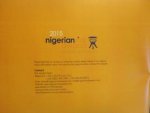You are using an out of date browser. It may not display this or other websites correctly.
You should upgrade or use an alternative browser.
You should upgrade or use an alternative browser.
Xerox 700 banding
- Thread starter Louiscamp
- Start date
Datwangster
Registered Users
If you have had the drum & developers recently replaced, you may have some clogged toner. If you have an option to "Restart" the color like on our canon, I would try that. Our Toner is a wax base and every now and then we get a batch of toner that tends to cake up and clog. Good Luck.
sidneykidney
Well-known member
Can you attach a photograph, this will help in clarifying the problem.
Could be the Magenta Drum or even Magenta Developer Unit
Could be the Magenta Drum or even Magenta Developer Unit
Digital print fan
Member
What that can be is the magenta laser (Ros) window has dev on it . It's hard to get to. Your service technician should know how to clean it.
Baldbug
Well-known member
The Fuji Xerox techies we had used to fix this problem on the 700i we had. But sometimes it was stock related with gloss stocks being the main culprit. There was an upgrade that came out a couple of years ago for Dev tanks fpr 700's which fixed most of the probs. I think the new tank was modelled on a 5000 or similar Xerox printer.
Digital print fan
Member
Louis ,
That looks like toner on the ROS window. But can you tell me the print direction of that image.
That looks like toner on the ROS window. But can you tell me the print direction of that image.
Louis ,
That looks like toner on the ROS window. But can you tell me the print direction of that image.
I printed face down stappled and finished via square fold trimmer. I have follow a youtube video to clean the ROS glass window, am i missing something? Thank you.
Digital print fan
Member
Hi Louis , sorry for the late reply.
The problem could be the fuser.
What you need to do is print a page of 25% cyan , then magenta, then black.
If you can see the same band in each colour , that should be the fuser or maybe 2 BTR. Make sure the sheets you print out are A3 at least. Measure the band , point to point and tell me the distance in mm. Also create a paper profile and decrease the transfer rate to about 75%. That can reduce the banding .
The problem could be the fuser.
What you need to do is print a page of 25% cyan , then magenta, then black.
If you can see the same band in each colour , that should be the fuser or maybe 2 BTR. Make sure the sheets you print out are A3 at least. Measure the band , point to point and tell me the distance in mm. Also create a paper profile and decrease the transfer rate to about 75%. That can reduce the banding .
Similar threads
- Replies
- 23
- Views
- 1514
- Replies
- 13
- Views
- 1470
PressWise
|
A 30-day Fix for Managed Chaos
As any print professional knows, printing can be managed chaos. Software that solves multiple problems and provides measurable and monetizable value has a direct impact on the bottom-line. “We reduced order entry costs by about 40%.” Significant savings in a shop that turns about 500 jobs a month. Learn how……. |