Hi,
Running NCR on our V80 for the last 5 years and the last two times its damaged the transfer belt which is causing this mark. The first time it happened I'd took Xeroxs advice and put in a very old 2nd BTR to preserve my good one, something I'd never bothered with before. It marked like this and I assumed the 2nd BTR was maybe too far gone and caused the problem. They came and changed the belt and I continued on with the job and the new belt was marked after about x100 sheets.
This time I put in an old 2nd BTR but which was only slightly worn so nowhere near as bad as the previous one and the same thing happened. I managed to finish the job and called Xerox to replace the belt. They said they've had a number of callouts for the exact same issue blaming the NCR. I was running Giroform Digital CB & CF. I've previously run non-digtial ncr and although had feed issues has never caused this. The tech claims the NCR brands are just using lower grade NCR now just to make orders. Basically said if it continues happening they won't keep replacing belts. Recommended I get a black only machine. I don't do NCR enough to justify that.
Anyone else experiencing similar? I'll be seriously looking to Ricoh next year, do they suffer anything like this?
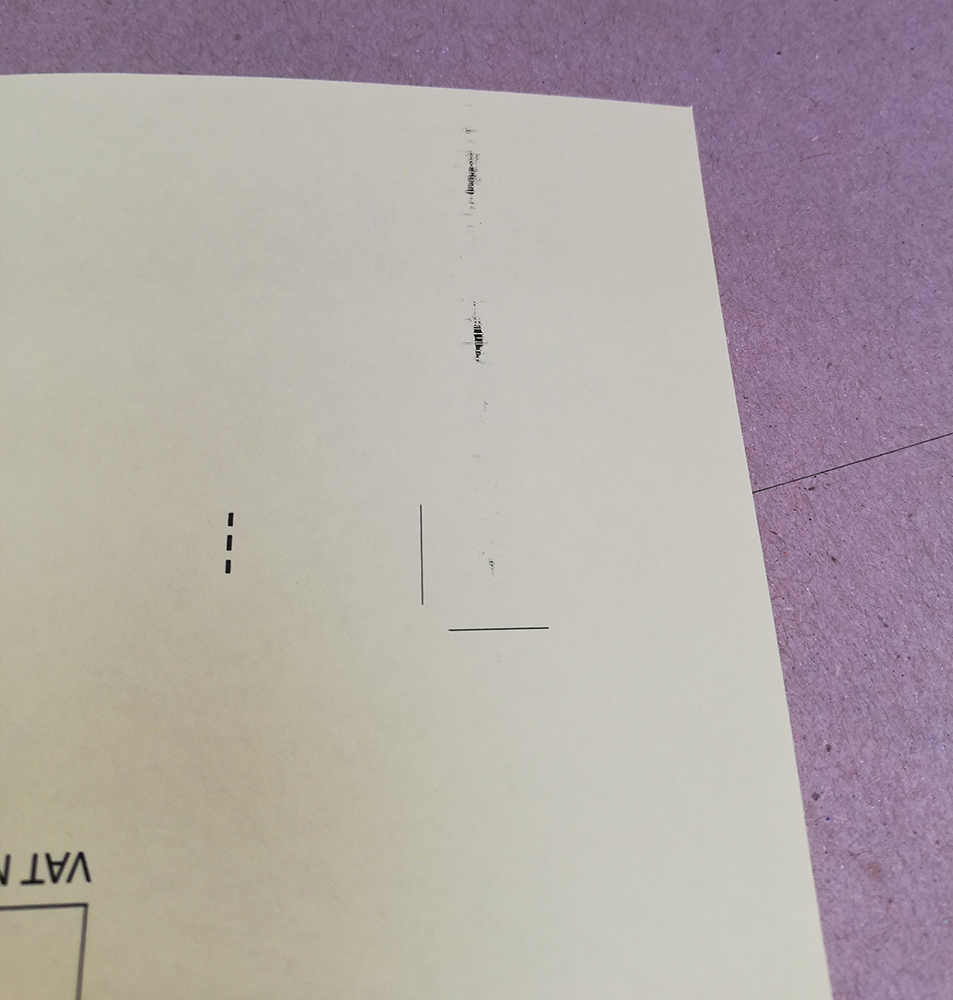
Running NCR on our V80 for the last 5 years and the last two times its damaged the transfer belt which is causing this mark. The first time it happened I'd took Xeroxs advice and put in a very old 2nd BTR to preserve my good one, something I'd never bothered with before. It marked like this and I assumed the 2nd BTR was maybe too far gone and caused the problem. They came and changed the belt and I continued on with the job and the new belt was marked after about x100 sheets.
This time I put in an old 2nd BTR but which was only slightly worn so nowhere near as bad as the previous one and the same thing happened. I managed to finish the job and called Xerox to replace the belt. They said they've had a number of callouts for the exact same issue blaming the NCR. I was running Giroform Digital CB & CF. I've previously run non-digtial ncr and although had feed issues has never caused this. The tech claims the NCR brands are just using lower grade NCR now just to make orders. Basically said if it continues happening they won't keep replacing belts. Recommended I get a black only machine. I don't do NCR enough to justify that.
Anyone else experiencing similar? I'll be seriously looking to Ricoh next year, do they suffer anything like this?








