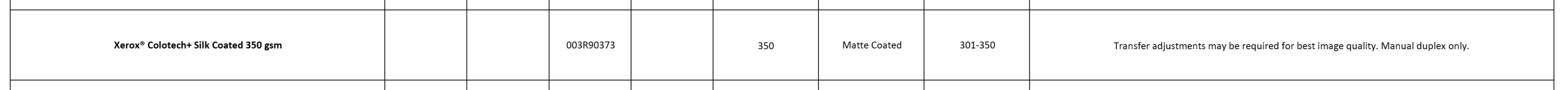You are using an out of date browser. It may not display this or other websites correctly.
You should upgrade or use an alternative browser.
You should upgrade or use an alternative browser.
Xerox Versant 280 Scratch Lines?
- Thread starter NorwoodPress
- Start date
I don't see any dings in the roller that I have. These are the best photos I could get with the camera I have here today. It's a hard roller so I'm surprised that the ones you have look kind of beat up. Hard for the engineer to determine if it's that roller when they all seem to have marks on them.Hi TJ, so the engineer came out with another new roller, but this one was in very bad shape as well. Quite a few scratches and dents on it, makes me wonder if it's been used and just resent out? He has ordered another roller, just to see what condition this will come in.
You know when you said your registration roller is in good condition, would you mind taking a photo of yours so I can see?
It's making me wondering if there is some kind of manufacturing issue going on?
Here is photos below of the new roller.
If you run your stock in the opposite grain direction do you still have the marks (just to eliminate the paper)?
You may want to try stopping the engine before the paper reaches the fuser section just to see if the lines are visible before it's fused. This can get a little tricky since you want the trail edge of the paper to be clear of the feeder transport. When you think the lead edge of the paper is entering the fuser open a door to stop it. The engineers usually have a little block they place in the interlock switch and just watch and then pull the block out. You can do the same with a plastic pen, you just have to hold it in.
Attachments
NorwoodPress
Well-known member
I have cleaned the rollers, but these scratches and dents are actually embedded on the rollers.I would try cleaning all of those rollers.
Make_It_So
Well-known member
Wow these are pristine compared to NorwoodPress pics.I don't see any dings in the roller that I have. These are the best photos I could get with the camera I have here today. It's a hard roller so I'm surprised that the ones you have look kind of beat up. Hard for the engineer to determine if it's that roller when they all seem to have marks on them.
If you run your stock in the opposite grain direction do you still have the marks (just to eliminate the paper)?
You may want to try stopping the engine before the paper reaches the fuser section just to see if the lines are visible before it's fused. This can get a little tricky since you want the trail edge of the paper to be clear of the feeder transport. When you think the lead edge of the paper is entering the fuser open a door to stop it. The engineers usually have a little block they place in the interlock switch and just watch and then pull the block out. You can do the same with a plastic pen, you just have to hold it in.
I have never heard that the registration rollers scratch, at least not in one side mode. In one side mode the rollers come into contact with the paper before toner is placed on the paper and then no longer come into contact with the paper. Even if there are dents on the rollers, they do not give a continuous scratched line.
Last edited:
PricelineNegotiator
Well-known member
I'll just chime in and say I've never seen my rollers looking like this. I'm guessing you run something super unique that none of us do that has caused this. Can you extensively list the different stocks you run?
NorwoodPress
Well-known member
The paper is not causing these scratches. The rollers are being manufactured like this. I've had 3 rollers sent now and are all the same.I'll just chime in and say I've never seen my rollers looking like this. I'm guessing you run something super unique that none of us do that has caused this. Can you extensively list the different stocks you run?
UPM Digi Finesse Premium Silk in 150gsm, 250gsm and 350gsm
Coral Digital Uncoated in 120gsm and 350gsm
Eurocalco Digital NCR Carbon in 80gsm
PricelineNegotiator
Well-known member
Personally don't run any of those stocks, so I can't really offer my input there. You're saying the rollers arrive with the nicks in them?The paper is not causing these scratches. The rollers are being manufactured like this. I've had 3 rollers sent now and are all the same.
UPM Digi Finesse Premium Silk in 150gsm, 250gsm and 350gsm
Coral Digital Uncoated in 120gsm and 350gsm
Eurocalco Digital NCR Carbon in 80gsm
NorwoodPress
Well-known member
So here is an update.I don't see any dings in the roller that I have. These are the best photos I could get with the camera I have here today. It's a hard roller so I'm surprised that the ones you have look kind of beat up. Hard for the engineer to determine if it's that roller when they all seem to have marks on them.
If you run your stock in the opposite grain direction do you still have the marks (just to eliminate the paper)?
You may want to try stopping the engine before the paper reaches the fuser section just to see if the lines are visible before it's fused. This can get a little tricky since you want the trail edge of the paper to be clear of the feeder transport. When you think the lead edge of the paper is entering the fuser open a door to stop it. The engineers usually have a little block they place in the interlock switch and just watch and then pull the block out. You can do the same with a plastic pen, you just have to hold it in.
After having 2 engineers out last Friday to have a look, it turns out that the plastic baffles in the 2E section, when duplexing is causing these scratch lines, when its going around again to do the other side.
So the engineer took away some of my paper, to test them on some other customers machines.
Today he came back, with the paper samples, and turns out that another customer with a Versant 280, was having the same issue. Also another customer with a Versant 180 had the same issue too.
I was also shown that the RML (Recommended Media List) that it has got down stating that Xerox Colourtech own paper states the following:
Xerox® Colotech+ Silk Coated 350 gsm - Transfer adjustments may be required for best image quality. Manual duplex only.
The conclusion is now apparently the machine is not capable of running 350gsm duplexing. Yet the machine is advertise it can do this. And supports up to 400gsm simplex.
So perhaps our machines with being in the UK, (Europe), ours may be made different compared to America and others? And this is why you are not getting these issues?
Attachments
Interesting. I'm just wondering can you confirm your earlier comment on it occurring on both single sided and double sided?
Was the single sided face down?
Surely if simplex, face up and marking then it's still not meeting the RML theory of manual.
Had a look at our v80 this morning and I can certainly see how it could be scraping. Will have a closer look next week to see how it all works.
Was the single sided face down?
Surely if simplex, face up and marking then it's still not meeting the RML theory of manual.
Had a look at our v80 this morning and I can certainly see how it could be scraping. Will have a closer look next week to see how it all works.
Last edited:
I could be wrong because the relationship between Fuji and Xerox has changed but my 280 was made in Japan, so I don’t think there’s a difference. They will all have the same defects. Very disappointing. Could it be that some of the plastic fingers have a rougher surface? I’ll have to look at this when I have some time next week.So here is an update.
After having 2 engineers out last Friday to have a look, it turns out that the plastic baffles in the 2E section, when duplexing is causing these scratch lines, when its going around again to do the other side.
So the engineer took away some of my paper, to test them on some other customers machines.
Today he came back, with the paper samples, and turns out that another customer with a Versant 280, was having the same issue. Also another customer with a Versant 180 had the same issue too.
I was also shown that the RML (Recommended Media List) that it has got down stating that Xerox Colourtech own paper states the following:
Xerox® Colotech+ Silk Coated 350 gsm - Transfer adjustments may be required for best image quality. Manual duplex only.
The conclusion is now apparently the machine is not capable of running 350gsm duplexing. Yet the machine is advertise it can do this. And supports up to 400gsm simplex.
So perhaps our machines with being in the UK, (Europe), ours may be made different compared to America and others? And this is why you are not getting these issues?
I’m able to duplex 350 gsm (caliper 12.4 pt) ChorusArt gloss cover and I can see very thin lines in the heavy solids but they’re still not as prominent as the marks you showed. Your silk cover could be closer to 14pt so the actual thickness of the stock could be making it worse as it tries to make the bend in the duplex unit. If I simplex (face up on output) I don’t see the lines. This is why I’ve always thought the problem was somewhere in the duplexing.
Thank you for the update!
Ironically 2 Ricoh sales reps were just here…I have 3 more years with the 280.
NorwoodPress
Well-known member
The plastic fingers do have a bit of a rough edge. I am thinking about putting some tape or something over them all to see if that improves it. That would be great if you can have a look at yours, be interesting to see. I think the designers at Xerox need to go back to the drawing board, before they even start thinking about making any future printers. Its not been a great start with the machine so far and still got another 5 years to go.I could be wrong because the relationship between Fuji and Xerox has changed but my 280 was made in Japan, so I don’t think there’s a difference. They will all have the same defects. Very disappointing. Could it be that some of the plastic fingers have a rougher surface? I’ll have to look at this when I have some time next week.
I’m able to duplex 350 gsm (caliper 12.4 pt) ChorusArt gloss cover and I can see very thin lines in the heavy solids but they’re still not as prominent as the marks you showed. Your silk cover could be closer to 14pt so the actual thickness of the stock could be making it worse as it tries to make the bend in the duplex unit. If I simplex (face up on output) I don’t see the lines. This is why I’ve always thought the problem was somewhere in the duplexing.
Thank you for the update!
Ironically 2 Ricoh sales reps were just here…I have 3 more years with the 280.
Similar threads
- Replies
- 23
- Views
- 2323
InSoft Automation
|
InSoft Automation Unveils Imp Version 14
Revolutionizing Layout Planning and Automation InSoft Automation announces the launch of Imp Version 14, the latest iteration of its industry-leading cost-based layout planning software. Packed with cutting-edge features, this release redefines efficiency, automation, and workflow optimization for printing and finishing processes. Learn more……. |