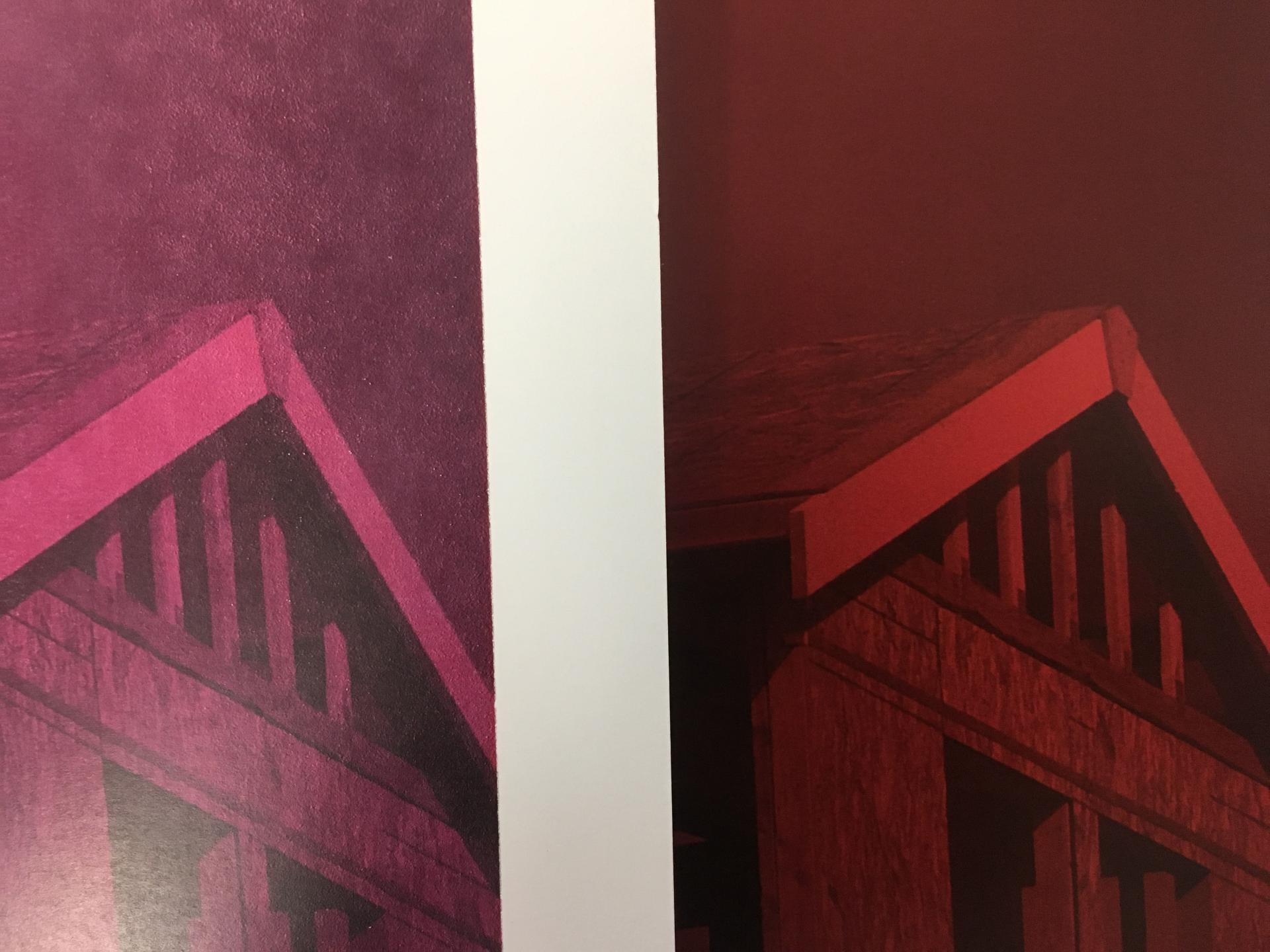sidneykidney
Well-known member
When I feed a long sheet (640mmx320mm) through the bypass Tray 5 on my Xerox Versant 80, the Xerox only allows me to print at a maximum paper weight of 177-220gsm but my sheet weight is 300gsm Uncoated. My problem is, I'm trying to slow the Xerox down by feeding at a slow speed on cast coated paper but it makes no difference. The solid red on my sheets comes out with a very bad mottle and loot magenta!!!! Anyone got any Ideas!!! (Picture attached shows a sample printout on 160gsm Uncoated paper on the right which is what I'm trying to achieve and 300gsm on the left which is what I'm currently getting)