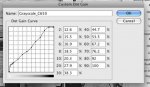I am having a big problem with my color shifting throughout my workflow. Once my file is converted and ready in photoshop, it looks different in acrobat by the time it hits the proof ready pdf. I thought using the Fogra 39 profile throughout would be fine, but as the screenshots below show, I have 2 different results. retouched version looks good in photoshop, too yellow in the pdf and prints close to the pdf version.
Photo : L to R Unretouched in acrobat ,Retouched in acrobat, retouched in photoshop
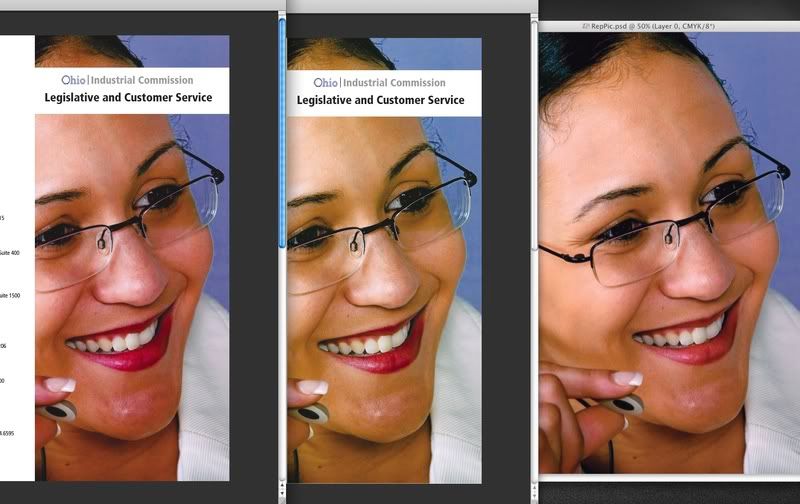
My workflow is:
Photoshop CS4... convert to rgb to cmyk - fogra39
Indesign CS4... Prepare and export with pdf-x1a - fogra39
Acrobat 9... preflight against pdf-x1a - fogra39
Kodak Matchprint - simulation profile - fogra39
HP Designjet Z2100
Presstek DI /Heildelberg topsetter
Screenshots
Photoshop settings (convert to settings are the same profile)
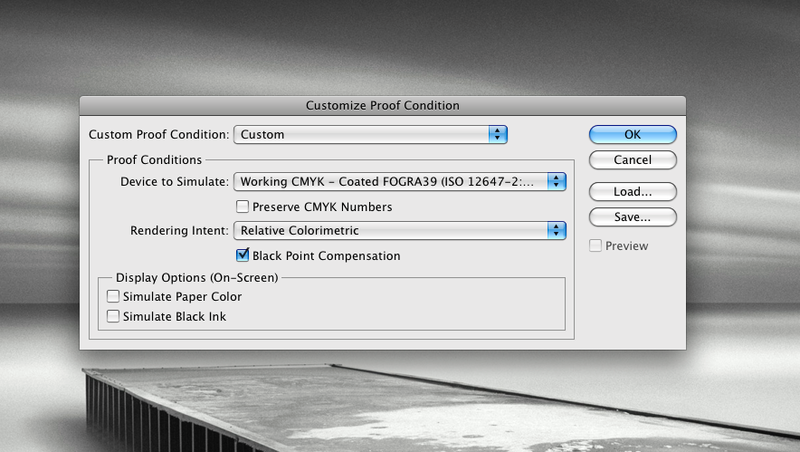
Indesign export pdf settings
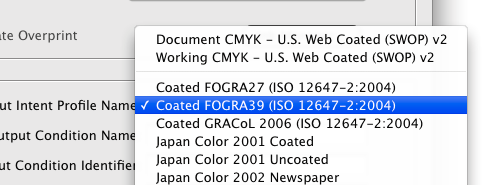
acrobat preflight settings
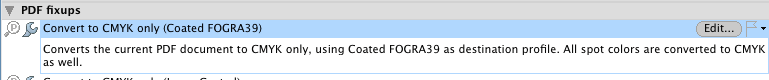
Any idea's where i'm going wrong?
Photo : L to R Unretouched in acrobat ,Retouched in acrobat, retouched in photoshop
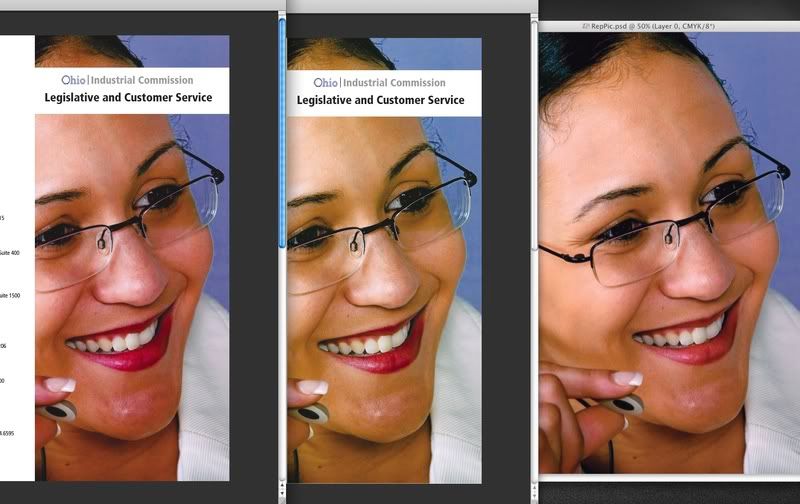
My workflow is:
Photoshop CS4... convert to rgb to cmyk - fogra39
Indesign CS4... Prepare and export with pdf-x1a - fogra39
Acrobat 9... preflight against pdf-x1a - fogra39
Kodak Matchprint - simulation profile - fogra39
HP Designjet Z2100
Presstek DI /Heildelberg topsetter
Screenshots
Photoshop settings (convert to settings are the same profile)
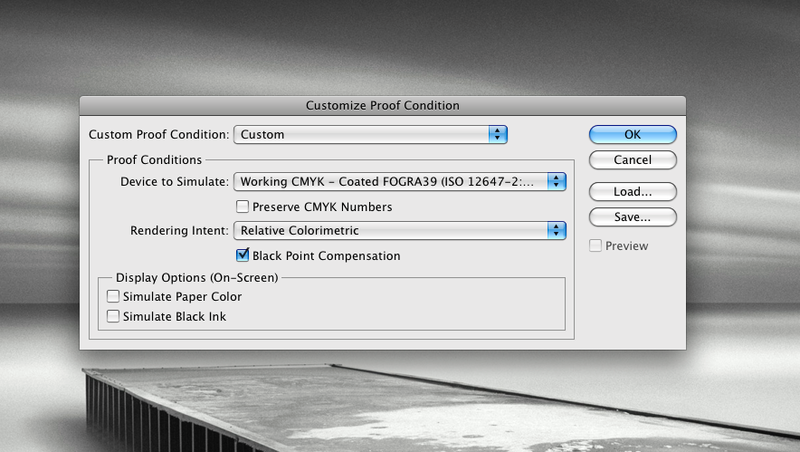
Indesign export pdf settings
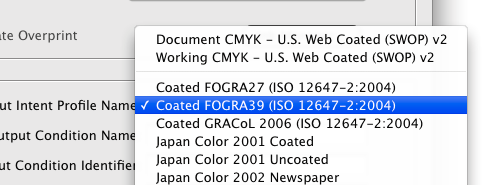
acrobat preflight settings
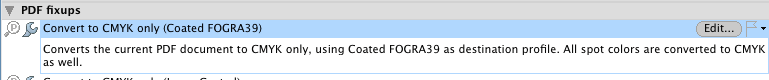
Any idea's where i'm going wrong?
Last edited: