Hey guys! New here..... first post. My company is having problems with our Xerox which is under a maintenance agreement. We are having problems with the color solids as the step down from full saturation.
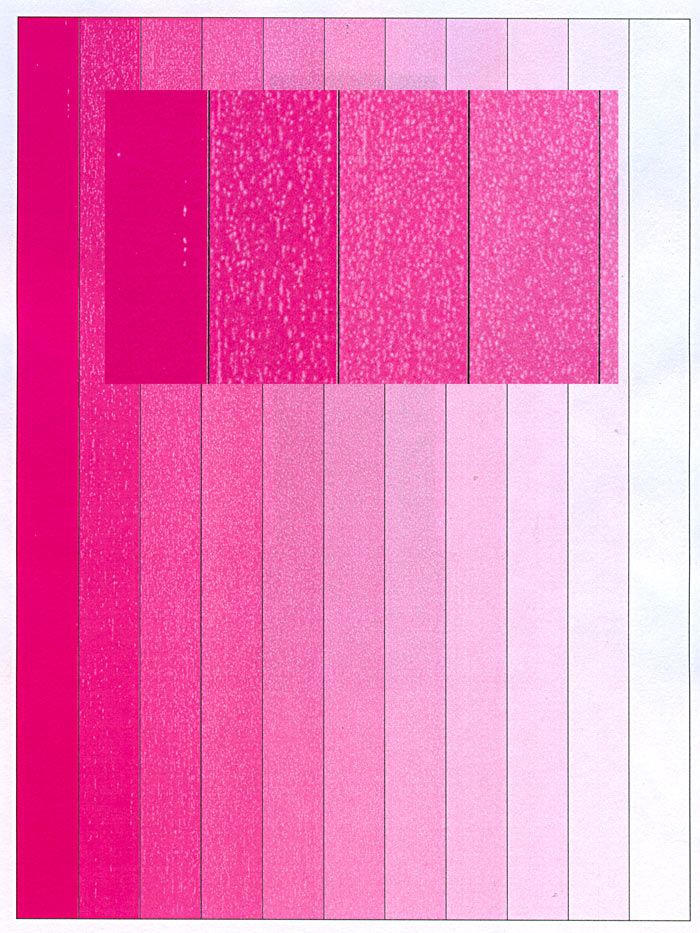
What the hell could be causing this.... in the past we have changed the transfer belt, imaging units, and the fuser. Every time the xerox techs come they change somthing else willy nilly. THe problem seems to get fixed a bit but then always comes back with a vengeance. The one thing that has never been changed our the LED units?
One tech said arc-ing, one tech said the transfer case was to blame. THe thing that seems weird is that if there was detachment of color causing the flaking shouldnt it be on all the steps of solid? Weird that on full density it doesnt seem to do it? Has anyone else had this problem and does anyone know what might be causing this?
Thanks in advance guys!
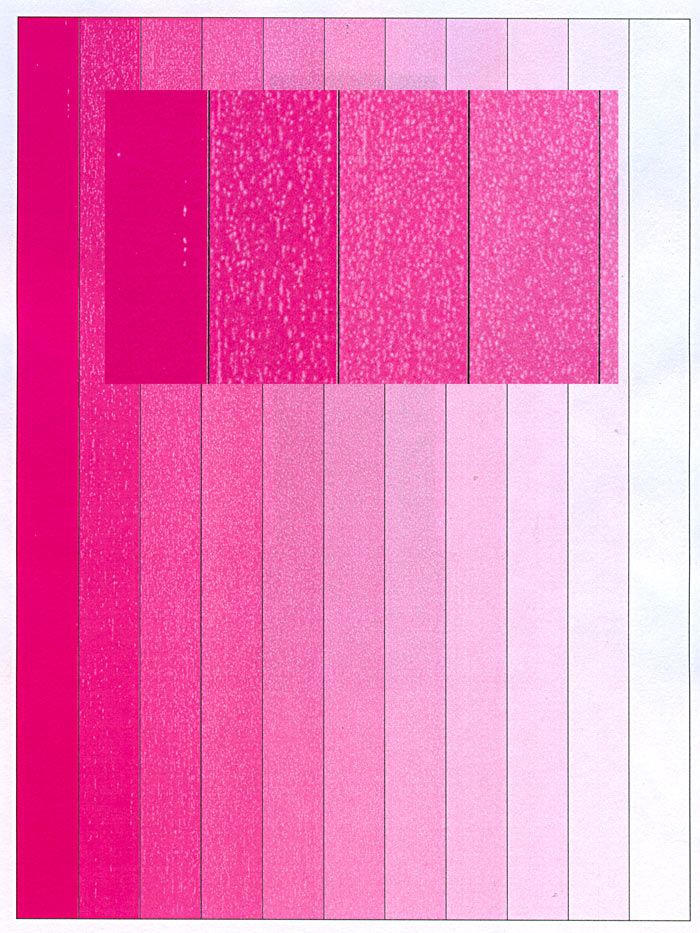
What the hell could be causing this.... in the past we have changed the transfer belt, imaging units, and the fuser. Every time the xerox techs come they change somthing else willy nilly. THe problem seems to get fixed a bit but then always comes back with a vengeance. The one thing that has never been changed our the LED units?
One tech said arc-ing, one tech said the transfer case was to blame. THe thing that seems weird is that if there was detachment of color causing the flaking shouldnt it be on all the steps of solid? Weird that on full density it doesnt seem to do it? Has anyone else had this problem and does anyone know what might be causing this?
Thanks in advance guys!








