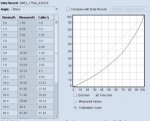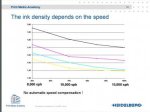We have a technician from Heidelberg working on the (speedmaster-74) and the sm-52 just went down. They will order the part but not sure how to put it in. How do you take out and change the (1st unit impression jacket on the sm-52 anicolor). we can not get a break on this press.
Its been our experience that Heildelberg will not work on your SM 52 unless you have a work order on it scheduled. The tech guy will most likely tell you that. Having said that I have never changed an impression jacket but have changed transfer jackets as they are easier to access. The operators manual says they can only be changed by Heildelberg tech. Although my press comes with the clamp etc needed to do this ourselves. Our maint guys would want to try this first before calling Heildelberg. If done incorrectly it could cause major damage. I'd be surprised that you would have a spare jacket on hand. I have several transfer jackets on hand but no impression jackets as they rarely go bad. Good luck.