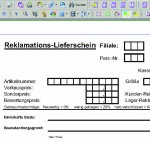Lars Jacobsen
Member
But will there be a statement from Adobe wether this is a bug in backwards compability wich will be fixed or if this is simply a turning point wich more or less forces "CS4 designers" to make PDF/X4 files and printshops to upgrade to APPE2 rips?
I have e.g 120 000 copies of a magazine with adds that no one wants to pay for so I would like to know what to tell my customers.
I have e.g 120 000 copies of a magazine with adds that no one wants to pay for so I would like to know what to tell my customers.