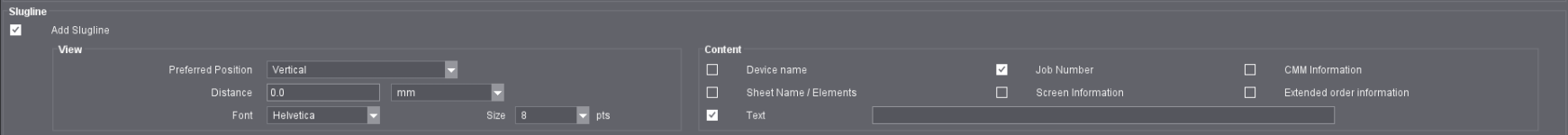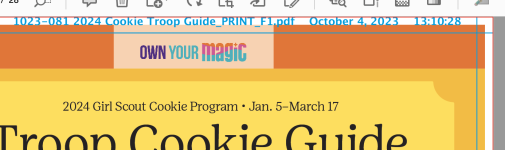PrepressOverlord
Member
A pharma client of ours is requesting the addition of document information within the slug of our PDF proofs. I receive this information from agencies often, but never has it been a requirement for us to provide it on our prepared PDFs. I contacted Heidelberg to see if their rip has a solution. It does not. Are any of you providing this information to a client at the production stage? This is common in the design stage, but after my team disassembles and reassembles an agency's artwork that slug is long gone.
Considering I need to add this to outgoing prepared PDFs, is this something that can be added in Acrobat?
Searching through this forum, I found a reference to Mechanical Squared by Triple Triangle. Anyone still use this? The website looks dated... Googling only finds results from the early 2000's.
Thanks!!
Considering I need to add this to outgoing prepared PDFs, is this something that can be added in Acrobat?
Searching through this forum, I found a reference to Mechanical Squared by Triple Triangle. Anyone still use this? The website looks dated... Googling only finds results from the early 2000's.
Thanks!!