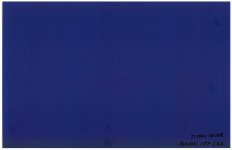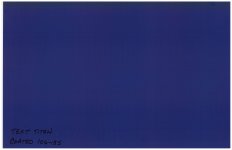ReproElectroProspero
Well-known member
Update: Have the tech in right now. Says our 2nd BTR is about 1/2 expected life and doesn't want to replace it. Says he may be unable to fix. I want him to replace it anyway, but I don't think he's keen on it. I mentioned that we also run a lot of coated stocks (Titan Gloss Cover and Text)...but I think Xerox corporate is limiting parts and he'll be penalized for replacing early. He's going to look at other options. Fingers crossed, but I'm not hopeful. I really hope my funding comes through next year so I can get a memjet.