Hi,
This topic crops up alot on here amongst Versant owners (my V80 being on of them). Just thought I'd share my workaround.
Problem - 2nd Btr creates drag lines from waste toner. Occurs mainly on coated stocks and results in 2nd Btr needing to be constantly replaced way before its due. More common with less coverage on jobs.
Solution - As the problem rarely occurs when larger coverage is on the sheets I had an idea. I placed solid bars (C100 M100 Y100 K100) on each end of the sheet as per image below. I've ran a number of larger volume coated jobs since and they have been perfect with no marking at all. I'm on contract so extra toner doesn't bother me cost wise. Only problem is I have to manually add these in indesign so imposing jobs is a problem still.
I was googling this to see if another solution was about and I stumbled upon someone with a similar solution on a xerox support site so I'm confident I didn't just fluke it myself. They explain why the solution works better.
 forum.support.xerox.com
forum.support.xerox.com
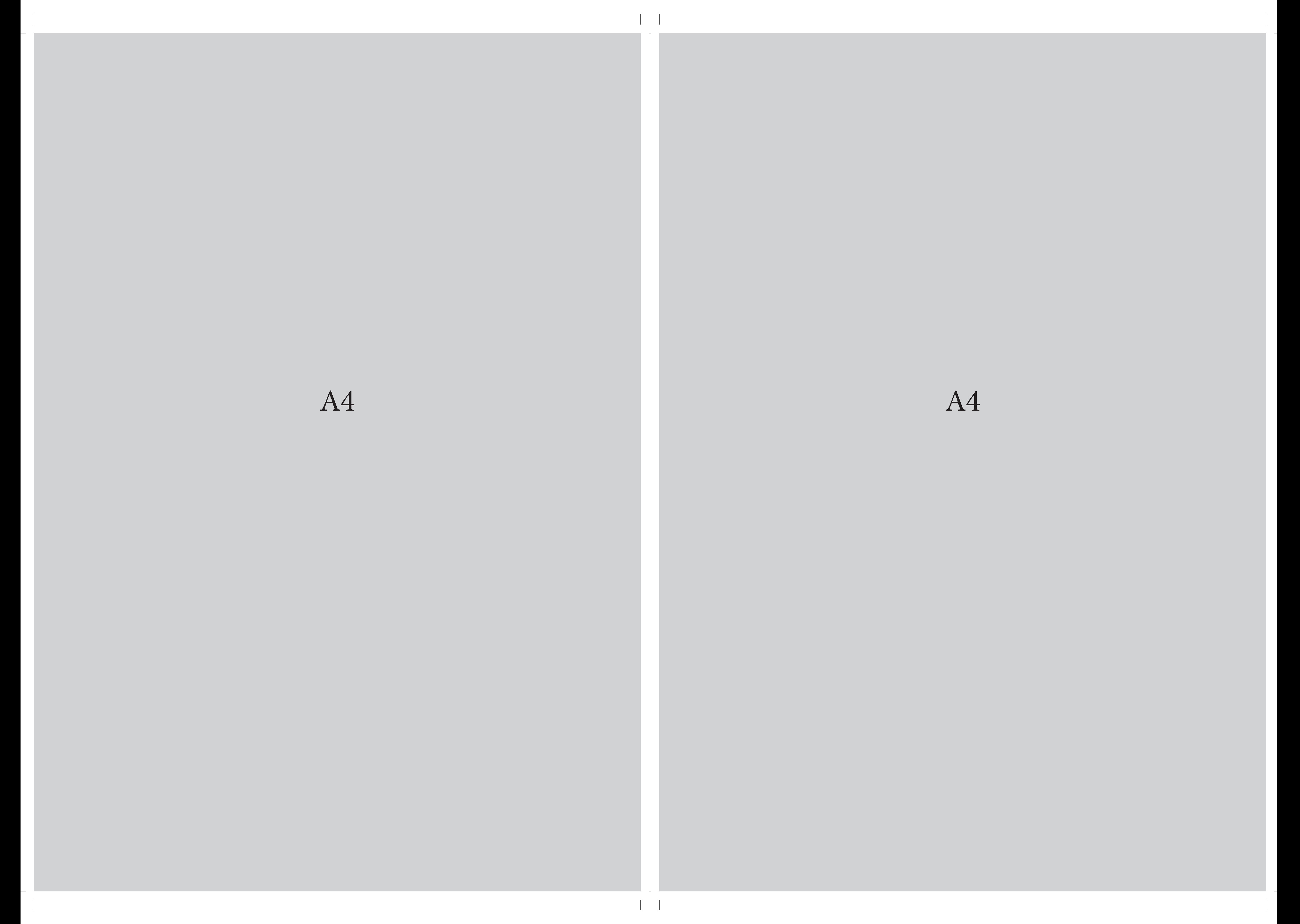
This topic crops up alot on here amongst Versant owners (my V80 being on of them). Just thought I'd share my workaround.
Problem - 2nd Btr creates drag lines from waste toner. Occurs mainly on coated stocks and results in 2nd Btr needing to be constantly replaced way before its due. More common with less coverage on jobs.
Solution - As the problem rarely occurs when larger coverage is on the sheets I had an idea. I placed solid bars (C100 M100 Y100 K100) on each end of the sheet as per image below. I've ran a number of larger volume coated jobs since and they have been perfect with no marking at all. I'm on contract so extra toner doesn't bother me cost wise. Only problem is I have to manually add these in indesign so imposing jobs is a problem still.
I was googling this to see if another solution was about and I stumbled upon someone with a similar solution on a xerox support site so I'm confident I didn't just fluke it myself. They explain why the solution works better.








